+80 Digital Marketing tools for your business (all you need)

That’s the power of digital marketing tools. They’re not just software; they’re extensions of your marketing effort, empowering you to execute your strategies with precision, efficiency, and a touch of digital magic.
Whether you’re a seasoned entrepreneur or a budding marketer, you know that the right tools can unlock incredible possibilities – automating tedious tasks, uncovering hidden insights, and ultimately, helping you generate more revenue than ever before.
This is your guide to the digital marketing tool examples that will transform your business, one powerful tool at a time.
Search Engine Optimization (SEO)
Want to climb the search engine rankings and dominate the digital landscape? SEO is your secret weapon! This category is packed with tools to help you uncover hidden keywords, analyze your competition, and optimize your website to attract more organic traffic than a honey pot attracts bees!
Ahrefs.com: The ultimate SEO toolkit for in-depth keyword research, competitor analysis, and backlink tracking.
- Use Cases: Keyword research, competitor analysis, backlink audits, rank tracking, content gap analysis, and website audits.
- Best For: SEO professionals, digital agencies, large businesses, e-commerce businesses, bloggers.
- Pros: Comprehensive features, large data index, powerful backlink analysis, excellent reporting.
- Cons: Expensive, can be overwhelming for beginners.
- Pricing: No free plan. Start at $129/month.

Semrush: All-in-one marketing platform with a strong focus on SEO, PPC, content, and social media.
- Use Cases: Keyword research, competitor analysis, website audits, content optimization, backlink analysis, PPC campaign management, social media tracking.
- Best For: SEO professionals, digital marketers, agencies, e-commerce businesses, and content creators.
- Pros: Wide range of features, competitive intelligence, great for content marketing, good value for money.
- Cons: Can be complex to learn, some features are less in-depth than specialized tools.
- Pricing: Free plan with limited features. Paid plans start at $139.95/month.
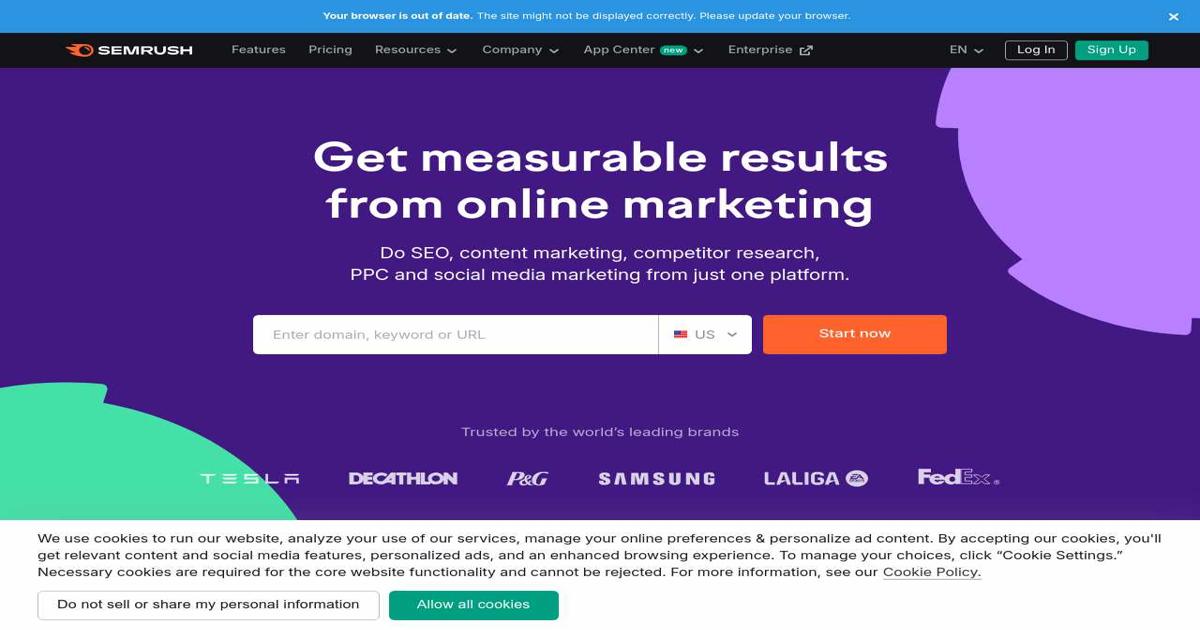
Mangools: User-friendly SEO toolset for beginners and small businesses, offering essential features at an affordable price.
- Use Cases: Keyword research, rank tracking, backlink analysis, SERP analysis, site audits, competitor research.
- Best For: Small businesses, bloggers, SEO beginners, freelancers, agencies with limited budgets.
- Pros: Easy to use, intuitive interface, affordable pricing, good for keyword research and rank tracking.
- Cons: Fewer features compared to Ahrefs or Semrush, limited data for some regions.
- Pricing: Free plan with limited features. Paid plans start at $19.90/month.

Screaming Frog SEO Spider: Website crawler that helps you uncover technical SEO issues and analyze website structure for optimization.
- Use Cases: Identify broken links, crawl errors, duplicate content, missing meta data, redirect issues, and other technical SEO issues. Analyze website architecture, internal linking, and page titles/meta descriptions.
- Best For: SEO professionals, agencies, website developers, businesses with large websites.
- Pros: Powerful crawling capabilities, identifies a wide range of technical issues, great for on-page SEO analysis.
- Cons: Can be overwhelming for beginners, limited free version.
- Pricing: Free version crawls up to 500 URLs. Paid version starts at $259.00/year.
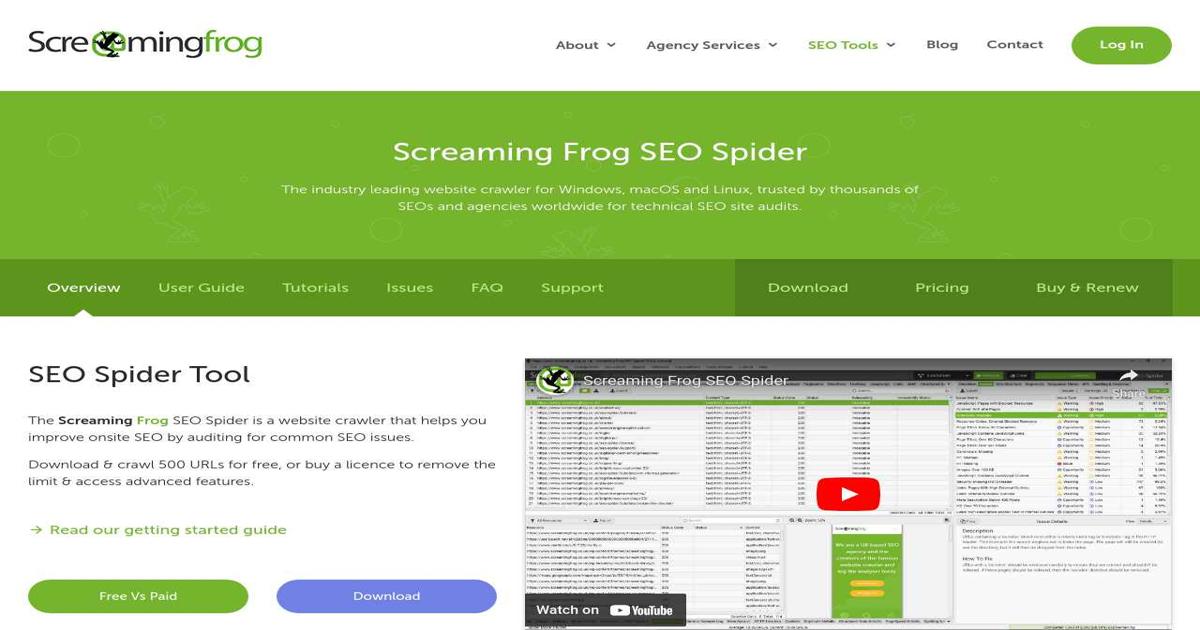
Google Search Console: Free tool by Google that provides insights into your website’s performance in search results and helps you fix indexing issues.
- Use Cases: Monitor search performance, identify indexing errors, analyze keywords, submit sitemaps, track backlinks, understand search queries.
- Best For: All website owners, SEO professionals, webmasters.
- Pros: Free, essential for understanding how Google sees your site, provides valuable data on keywords and backlinks.
- Cons: Can be technical to understand, limited features compared to paid tools.
- Pricing: Free.
SE Ranking: Comprehensive SEO platform that combines keyword research, competitor analysis, website audit, and rank tracking in one place.
- Use Cases: Keyword research, competitor analysis, on-page and off-page optimization, backlink monitoring, website auditing, rank tracking.
- Best For: SEO professionals, agencies, businesses of all sizes, marketing teams.
- Pros: All-in-one solution, affordable pricing, good for agencies and businesses of all sizes.
- Cons: Some features are less advanced than competitors, interface can feel cluttered.
- Pricing: Free trial. Paid plans start at $52 per month.
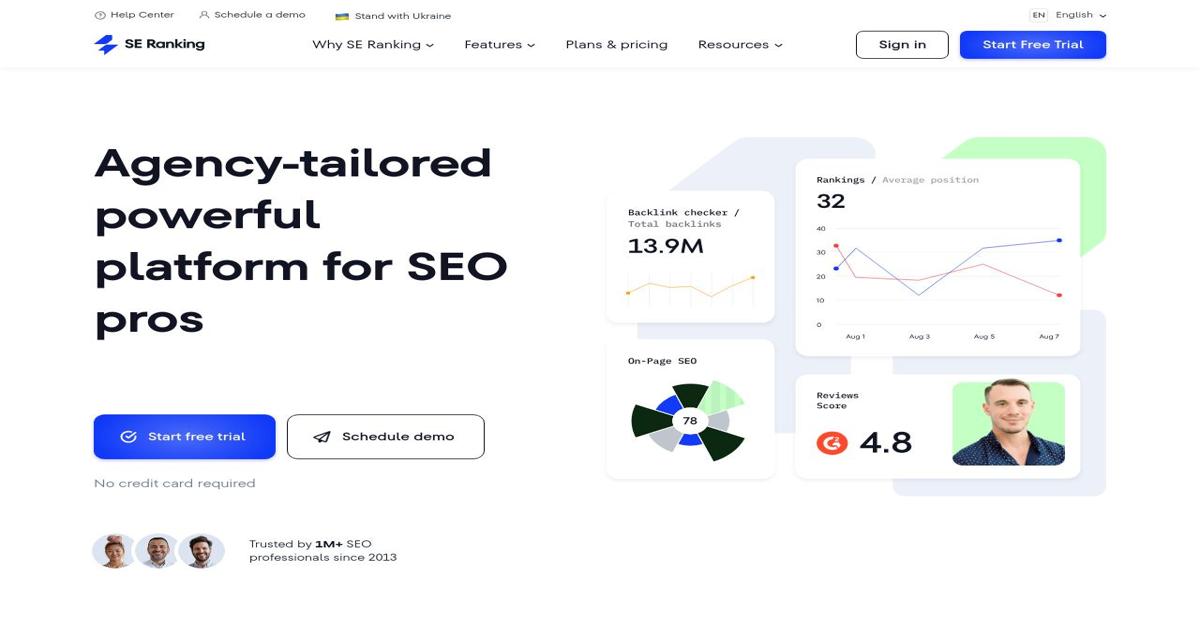
GummySearch: Keyword research tool that helps you discover long-tail keywords and questions people are asking about your topic.
- Use Cases: Content ideation, finding long-tail keywords, understanding user intent, discovering questions to answer in your content.
- Best For: Content creators, bloggers, SEO professionals, businesses looking to create relevant content.
- Pros: Focuses on conversational keywords, easy to use, great for content ideation.
- Cons: Limited data compared to broader keyword research tools, less useful for competitive analysis.
- Pricing: Free Plan. Paid plans start at $29/month.
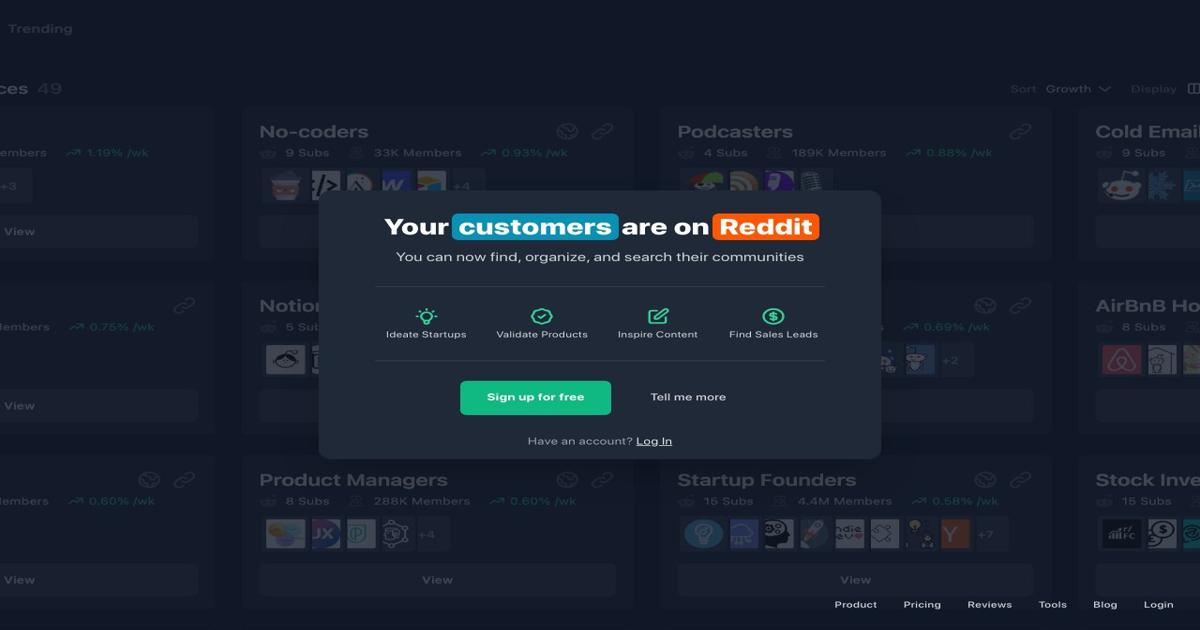
Spyfu.com: Competitor analysis tool that reveals your competitors’ keywords, ad campaigns, and organic search strategies.
- Use Cases: Competitor analysis, keyword research, PPC research, backlink analysis, understanding competitor ad spend and strategies.
- Best For: Businesses of all sizes, SEO professionals, PPC marketers, and marketing agencies.
- Pros: Easy to use, provides valuable insights into competitor activity, great for PPC and SEO research.
- Cons: Limited data compared to some competitors, accuracy of data can vary.
- Pricing: Paid plans start at $39/month.
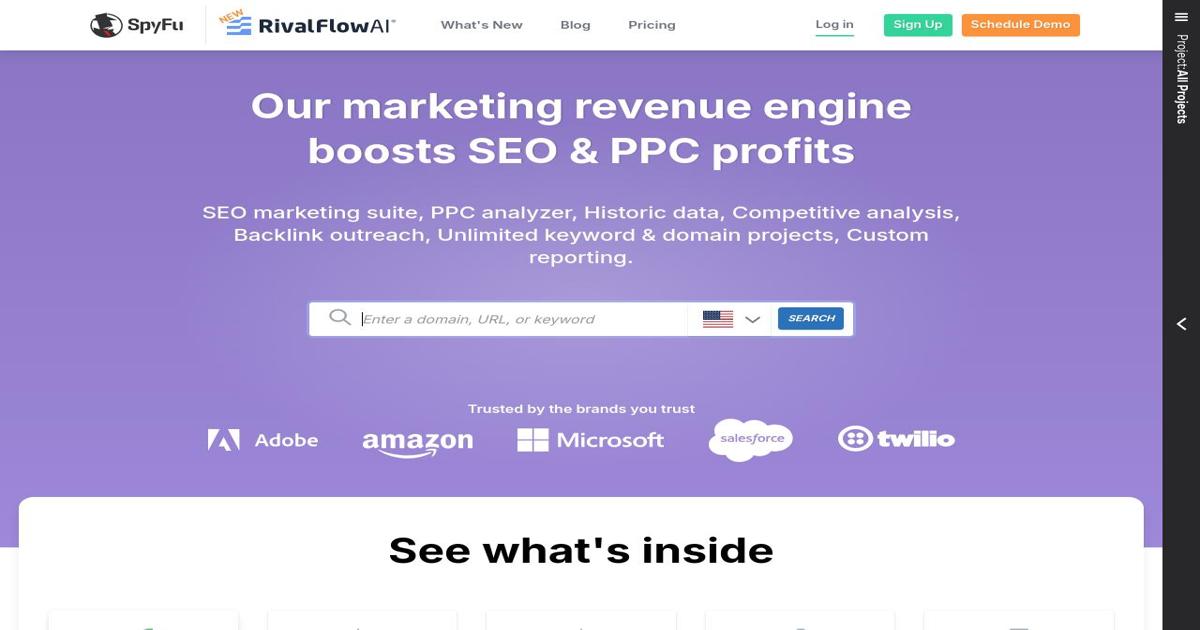
Also Asked: Tool helps you discover the questions people are asking about a specific topic in Google search. (Need to confirm URL)
- Use Cases: Content ideation, keyword research, understanding search intent, crafting FAQs.
- Best For: Content creators, SEO professionals, marketers, anyone creating content for the web.
- Pros: Great for content ideation, helps you understand user intent, easy to use.
- Cons: Limited to Google Search data, not as comprehensive as other keyword research tools.
- Pricing: Limited to 3 free searches. Paid plan starts at $12/month
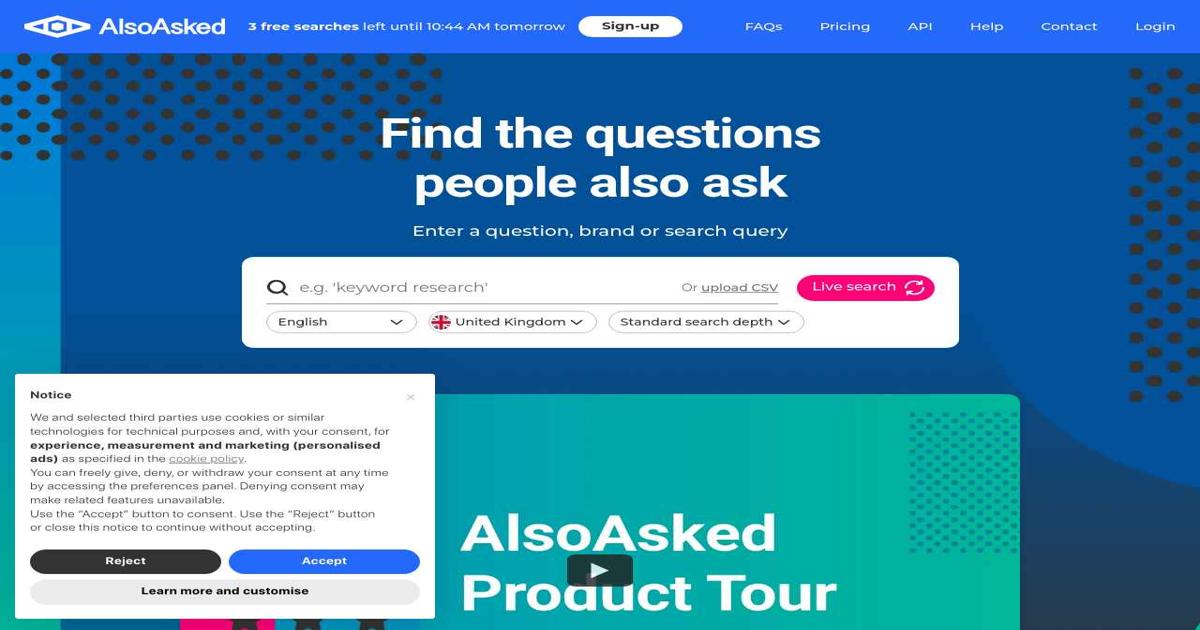
GTmetrix.com: Website speed and performance analysis tool that provides actionable insights to improve your site’s loading time.
- Use Cases: Analyze website speed and performance, identify bottlenecks, improve page load times, and optimize for Core Web Vitals.
- Best For: Website owners, developers, SEO professionals, and agencies.
- Pros: Detailed performance reports, actionable recommendations, free basic analysis.
- Cons: The free version has limitations, and can be overwhelming for beginners.
- Pricing: Free basic analysis. Paid plans start at $5/month.
Pagespeed Insights: Google’s free tool for analyzing website speed and providing recommendations for improvement.
- Use Cases: Analyze page speed, identify issues impacting load times, get actionable suggestions for optimization, understand Core Web Vitals.
- Best For: Website owners, developers, SEO professionals.
- Pros: Free, easy to use, provides clear insights into page speed issues.
- Cons: Limited data compared to some paid tools, can be technical to understand.
- Pricing: Free.
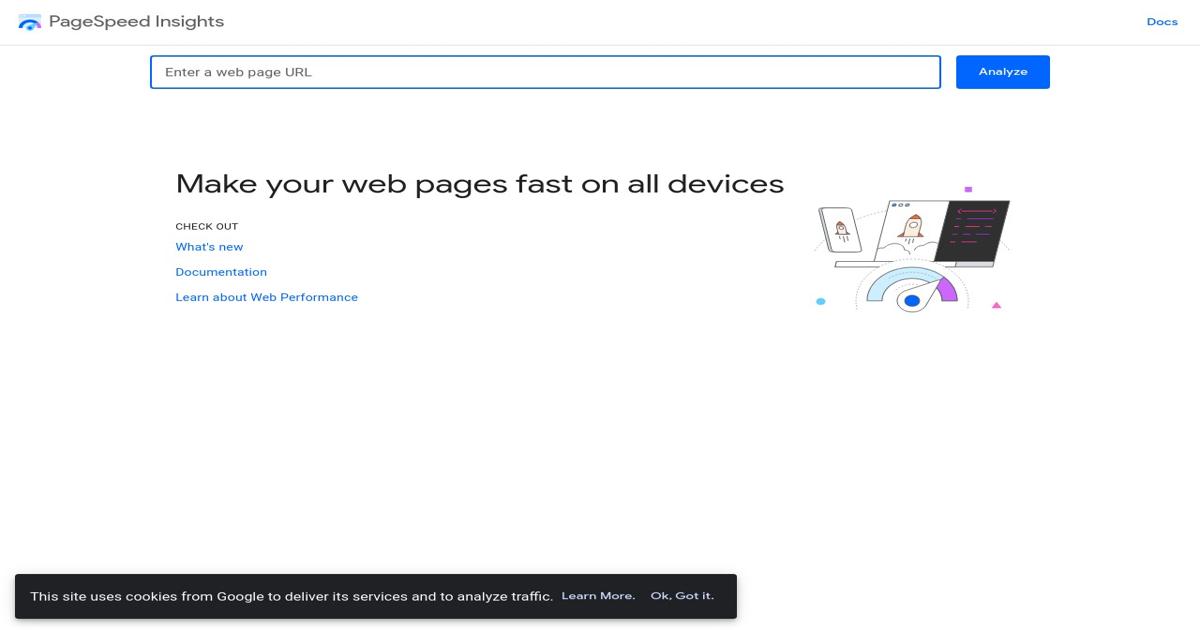
Ryte.com: Technical SEO and website quality management platform that helps you improve your site’s technical foundation and conversion rate.
- Use Cases: Conduct comprehensive website audits, identify technical SEO issues, improve site structure, optimize content quality, enhance website accessibility.
- Best For: Large businesses, e-commerce websites, enterprises, agencies, SEO professionals.
- Pros: Comprehensive website analysis, identifies a wide range of technical issues, helps improve website quality.
- Cons: Can be expensive for smaller businesses, some features are complex to use.
- Pricing: Request a quote.
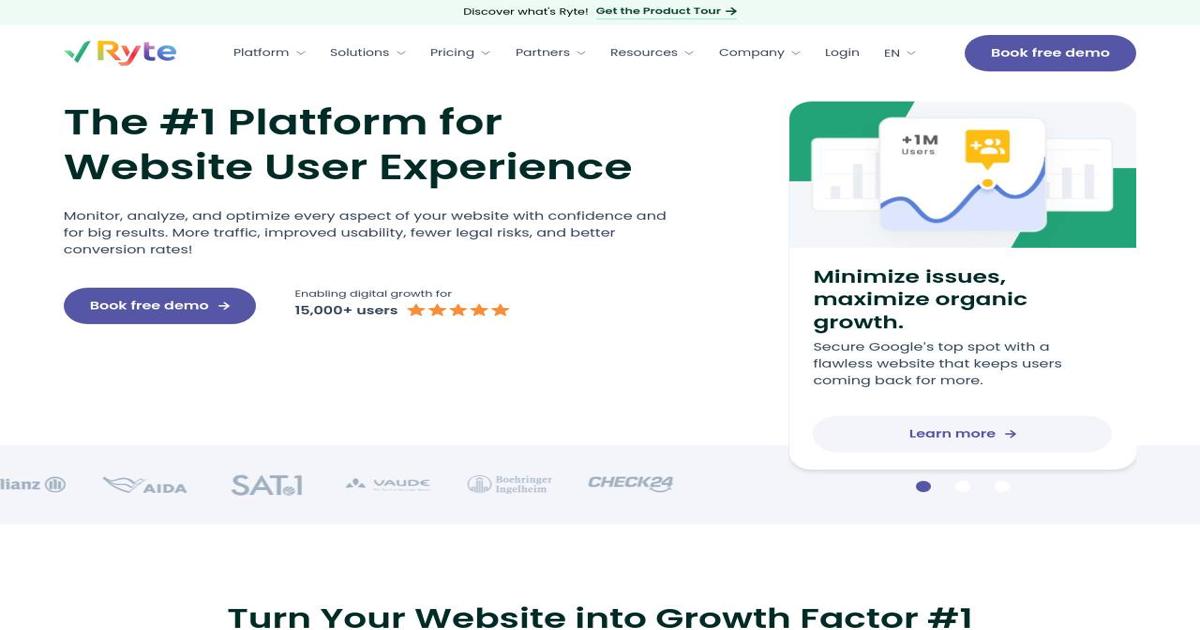
Social Media Marketing
Add a new layer of technology to your social media platforms. These tools will help you schedule your posts, analyze your performance, and connect with your audience like a social media superhero!
Buffer: The social media scheduling and management tool for planning and publishing content across multiple platforms.
- Use Cases: Schedule and publish social media posts, manage multiple social media accounts, track social media performance, collaborate with team members.
- Best For: Social media managers, small businesses, agencies, individual content creators.
- Pros: Easy to use, supports various social networks, offers analytics and team collaboration features.
- Cons: Limited automation features compared to some competitors, analytics can be basic.
- Pricing: Free plan for up to 3 social channels. Paid plans start at $6/month per channel.
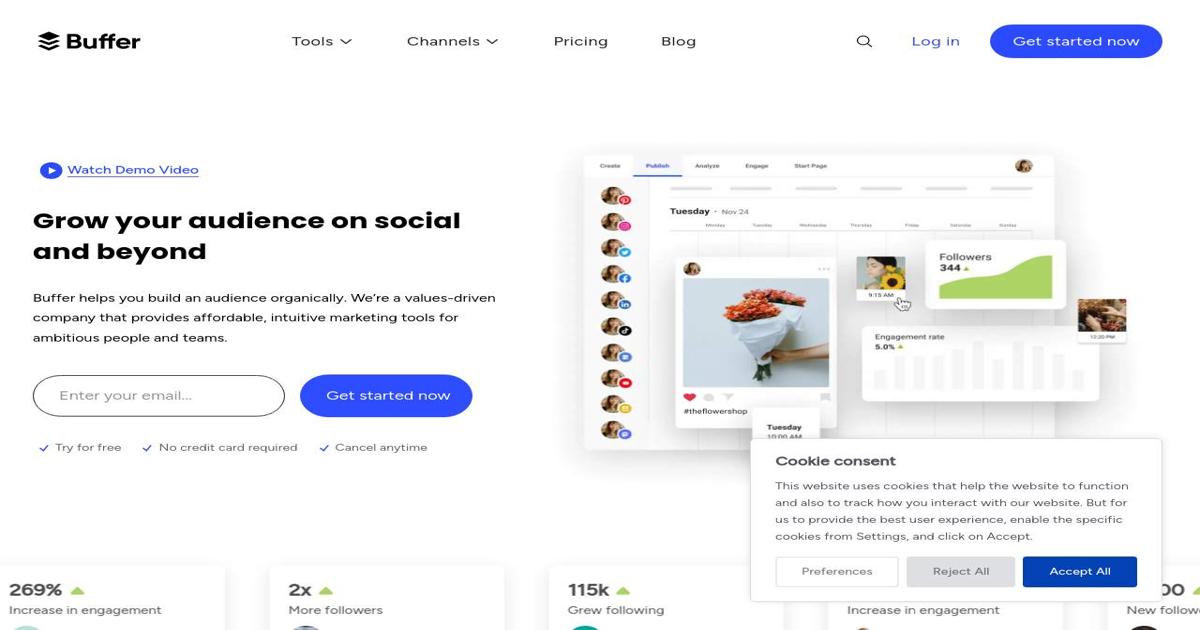
Zoho Social: Affordable social media management platform offering scheduling, monitoring, analytics, and team collaboration.
- Use Cases: Schedule and publish social media content, manage multiple profiles, track brand mentions and engage with followers, monitor social media performance.
- Best For: Small businesses, agencies managing multiple clients, businesses on a budget.
- Pros: Cost-effective, integrates with other Zoho apps, good for managing multiple brands.
- Cons: Fewer features compared to some competitors, the interface can feel dated.
- Pricing: Free plan for 1 user and 1 brand. Paid plans start at $15/month.
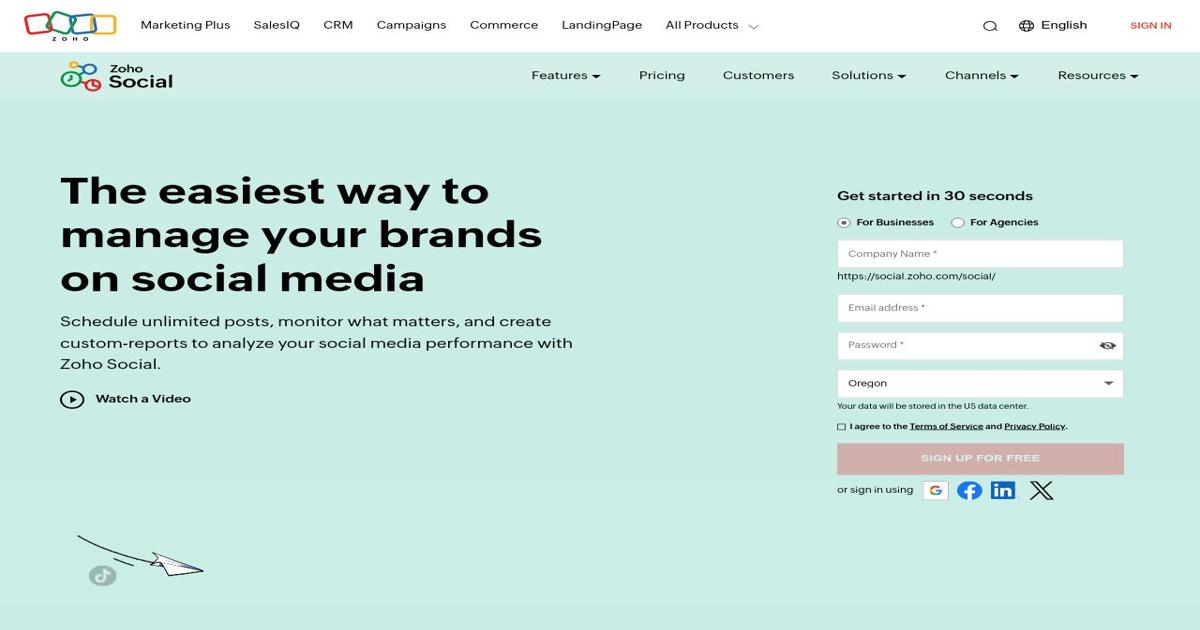
Sprout Social: Powerful social media management platform for scheduling, monitoring, analytics, and social listening.
- Use Cases: Schedule and publish social media content, monitor brand mentions and industry trends, engage with audiences, analyze social media performance, manage social customer care.
- Best For: Agencies, larger businesses, enterprises, brands with a strong focus on social listening and customer engagement.
- Pros: Robust features, excellent reporting and analytics, strong social listening capabilities.
- Cons: Can be expensive, learning curve for some features.
- Pricing: Free 30-day trial. Paid plans start at $199/month per user.
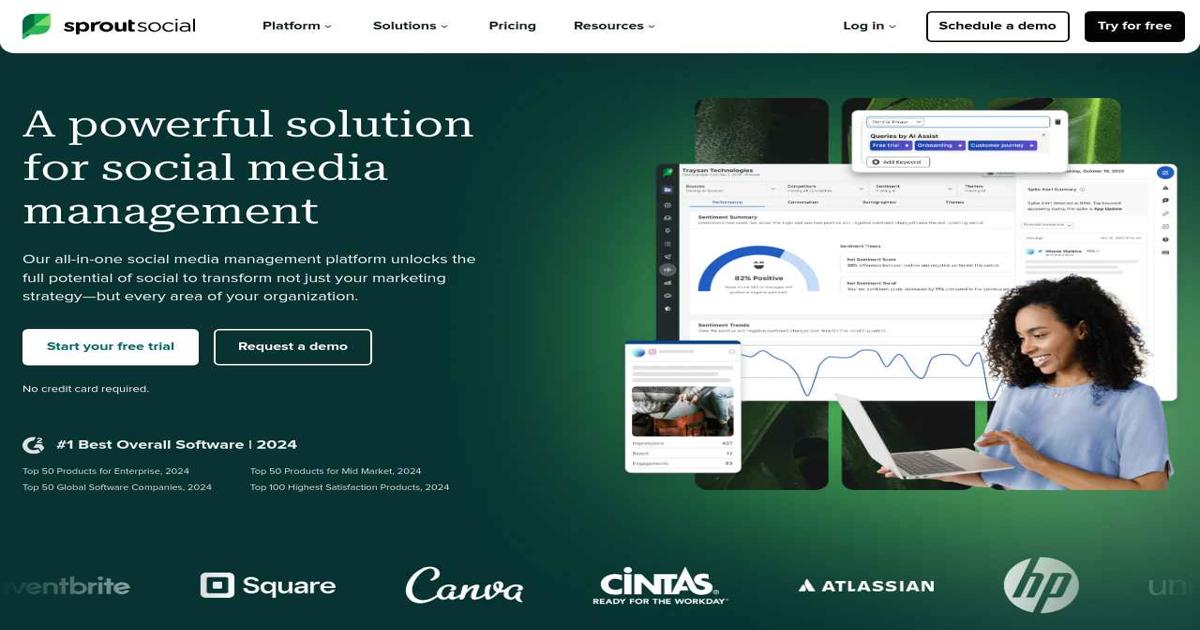
Tweet Hunter: Tool for finding and scheduling engaging tweets, analyzing Twitter trends, and growing your audience.
- Use Cases: Find trending topics and content ideas, schedule and automate tweets, analyze Twitter performance, grow your Twitter following.
- Best For: Twitter marketers, businesses focused on Twitter growth, content creators on Twitter.
- Pros: Focused on Twitter, helps you create viral content, good for finding relevant hashtags and influencers.
- Cons: Limited to Twitter, some features are still under development.
- Pricing: Free trial. Paid plans start at $29/month.
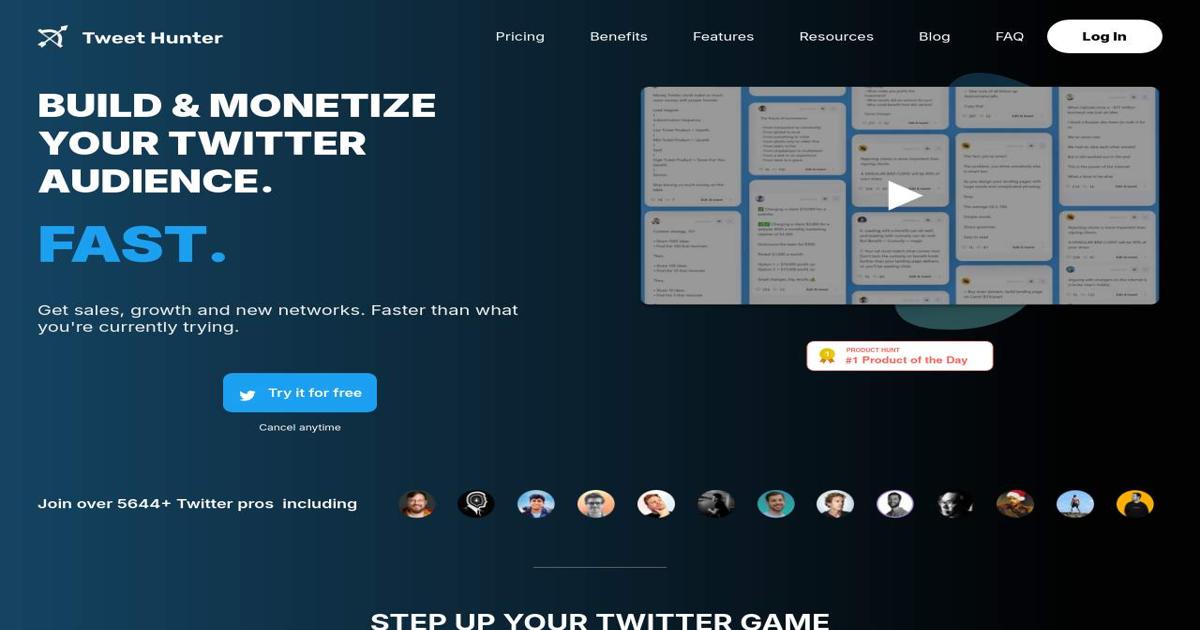
Facebook Business Manager: Free platform for managing Facebook & Instagram Pages and ad campaigns.
- Use Cases: Manage Facebook and Instagram Pages, create and run ad campaigns, track ad performance, analyze audience insights.
- Best For: All businesses using Facebook and Instagram for marketing.
- Pros: Essential for managing Facebook marketing, provides detailed analytics and reporting.
- Cons: Can be complex to navigate, the interface can be overwhelming for beginners.
- Pricing: Free.
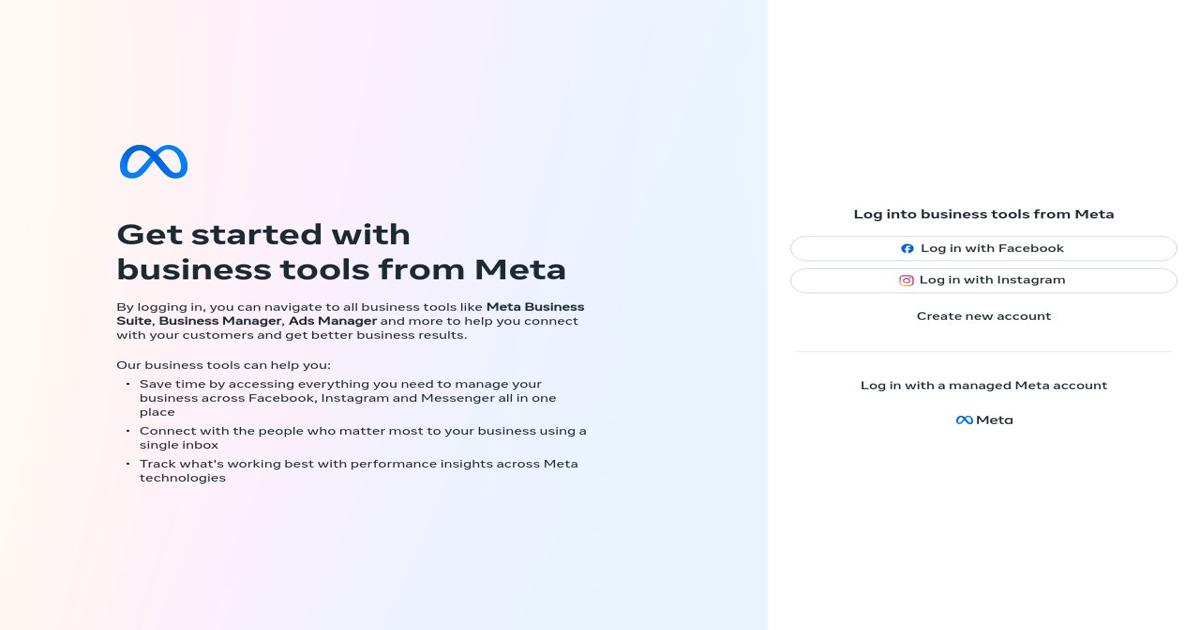
TikTok Creative Center: Resources and tools for creating and analyzing TikTok content.
- Use Cases: Discover trending sounds and hashtags, get inspiration for video content, understand audience demographics, analyze video performance.
- Best For: Businesses and individuals creating content for TikTok.
- Pros: Free, provides valuable insights into TikTok trends, offers tools for creating engaging content.
- Cons: Limited features compared to some third-party TikTok tools.
- Pricing: Free.

CoSchedule: Social media scheduling, marketing calendar, and workflow management platform.
- Use Cases: Schedule and publish social media content, plan and organize marketing campaigns, manage marketing projects and workflows, collaborate with team members.
- Best For: Marketing teams, agencies, businesses with complex marketing operations.
- Pros: Powerful scheduling features, integration with other marketing tools, good for team collaboration.
- Cons: Can be expensive, some features are less intuitive than competitors.
- Pricing: Free trial. Paid plans start at $19/month per user.
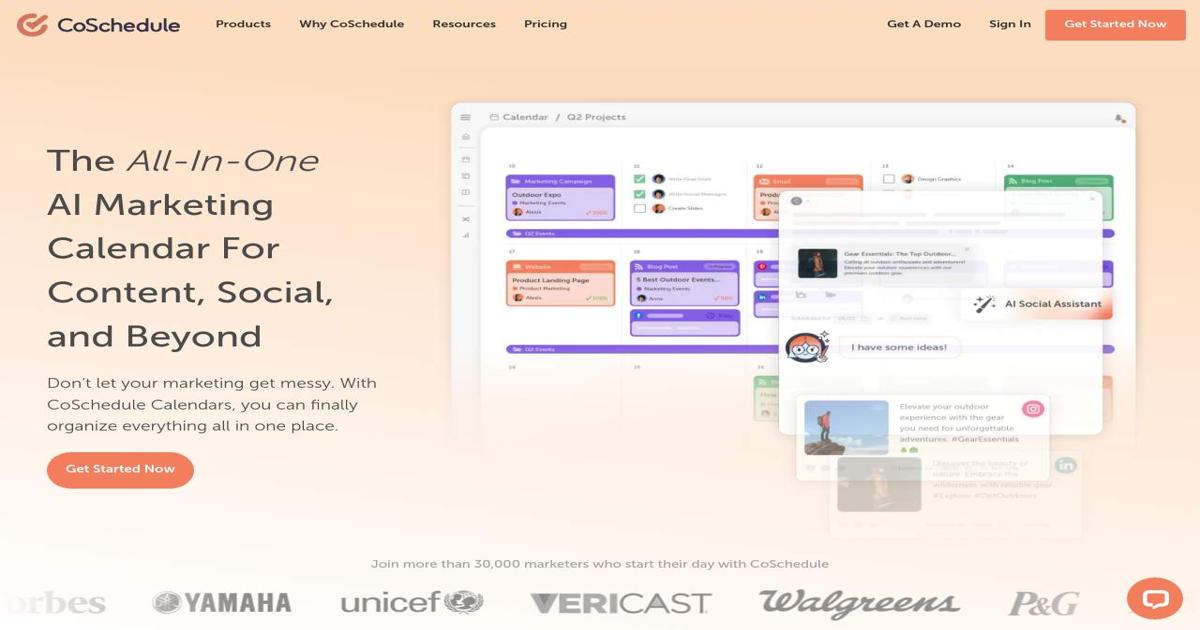
Boost App Social: An Instagram growth service that helps users gain more followers and likes through targeted engagement and automation.
- Use Cases: Grow your Instagram following, increase engagement on posts, find relevant hashtags, schedule Instagram content.
- Best For: Businesses and influencers focused on Instagram growth.
- Pros: Comprehensive suite of tools for enhancing social media presence, including trending music and hashtag optimization.
- Cons: Limited to Instagram, which may not cater to users with multi-platform needs, only for iOS.
- Pricing: Contact for pricing.
Influencer Marketing
Want to tap into the power of trusted voices and amplify your brand message? Influencer marketing is your secret weapon! This category is loaded with tools to help you find the perfect influencers, manage your campaigns, and track your results like a marketing mastermind!
HypeAuditor: Influencer marketing platform that helps you find and analyze influencers for your campaigns.
- Use Cases: Discover and vet influencers, analyze influencer audiences, detect fake followers, measure campaign performance.
- Best For: Brands running influencer marketing campaigns, agencies managing influencer outreach.
- Pros: Large database of influencers, detailed influencer analysis, fraud detection capabilities.
- Cons: Can be expensive, some features are limited on lower-tier plans.
- Pricing: Very limited Free plan. Paid plans start at $299/month.
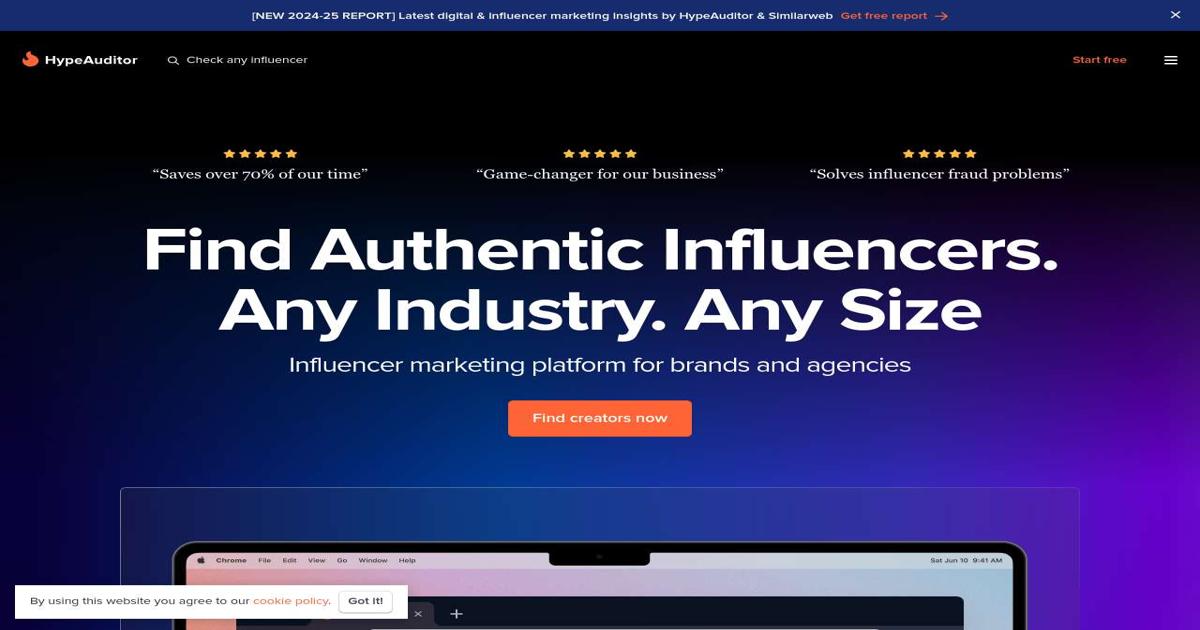
Grin: Influencer marketing platform for discovering, managing, and tracking influencer campaigns.
- Use Cases: Find and manage influencers, send product samples, track campaign performance, measure ROI, build long-term relationships with influencers.
- Best For: E-commerce brands, businesses running product seeding campaigns, agencies managing influencer relationships.
- Pros: Large database of influencers, good for managing product seeding campaigns, offers detailed reporting.
- Cons: Can be expensive, and some features are limited on lower-tier plans.
- Pricing: Contact for pricing.
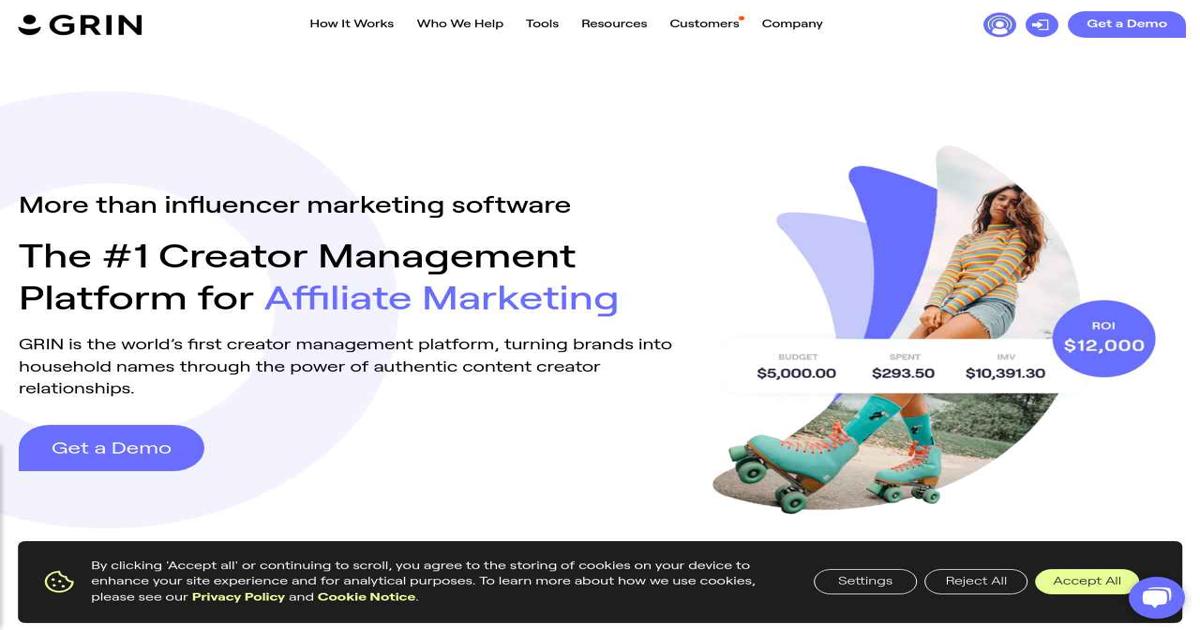
Upfluence: Influencer marketing platform with a large database of influencers and tools for managing campaigns.
- Use Cases: Discover influencers, manage campaigns, track performance, analyze results, build long-term influencer relationships.
- Best For: Brands running large-scale influencer campaigns, agencies managing influencer marketing for clients.
- Pros: Comprehensive influencer marketing solution, offers campaign management and reporting features.
- Cons: Can be expensive, learning curve for some features.
- Pricing: Contact for pricing.
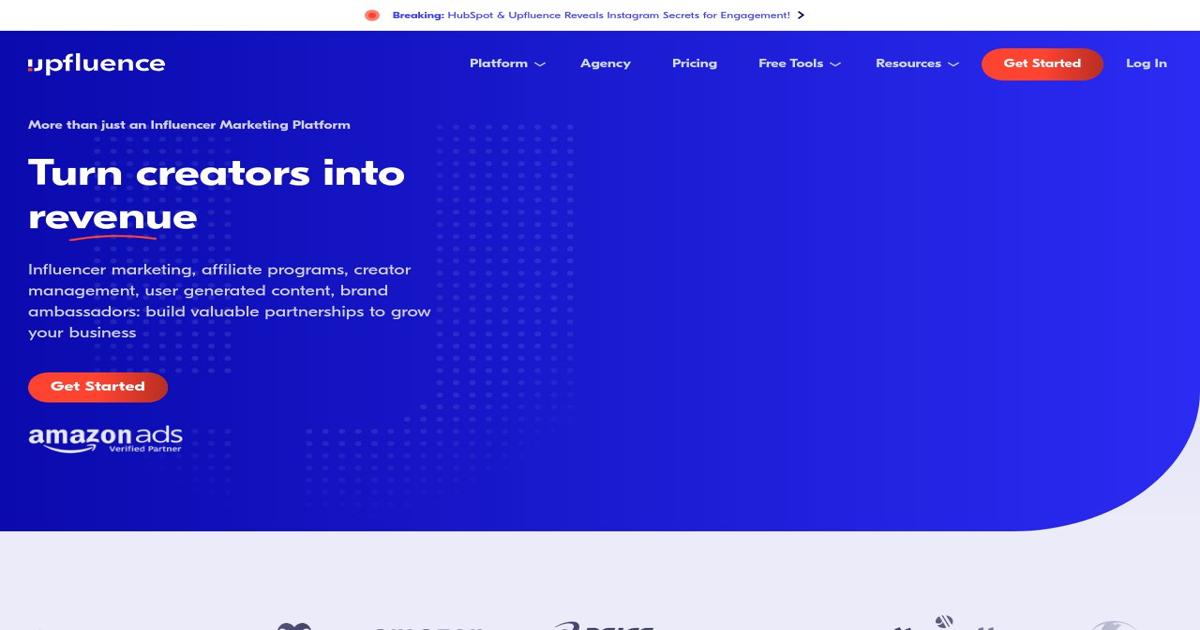
Email Marketing Tools
Email marketing is far from dead! It’s alive and kicking, and these tools will help you build your email list, automate your campaigns, and nurture your leads like a digital marketing gardener! Get ready to harvest a bumper crop of conversions!
ActiveCampaign: Powerful email marketing automation platform with features for email marketing, CRM, and marketing automation.
- Use Cases: Create and send email campaigns, automate email sequences, segment audiences, manage leads, track customer interactions, build landing pages and forms.
- Best For: E-commerce businesses, SaaS companies, businesses with complex sales funnels, and marketers looking for advanced automation features.
- Pros: Advanced automation features, built-in CRM, good for lead nurturing and segmentation.
- Cons: Can be complex to learn, pricing can be higher than some competitors.
- Pricing: Free trial. Paid plans start at $15/month.

Klaviyo: Email marketing platform designed for e-commerce businesses, with features for segmentation, personalization, and automation.
- Use Cases: Create targeted email campaigns, personalize messages based on customer behavior, automate email flows, recover abandoned carts, drive repeat purchases.
- Best For: E-commerce businesses, Shopify stores, businesses with a strong focus on customer data and segmentation.
- Pros: Excellent for e-commerce, integrates with Shopify and other platforms, powerful segmentation features.
- Cons: Can be expensive for small businesses, limited features for non-e-commerce businesses.
- Pricing: Free plan for up to 500 contacts. Paid plans start at $20/month.
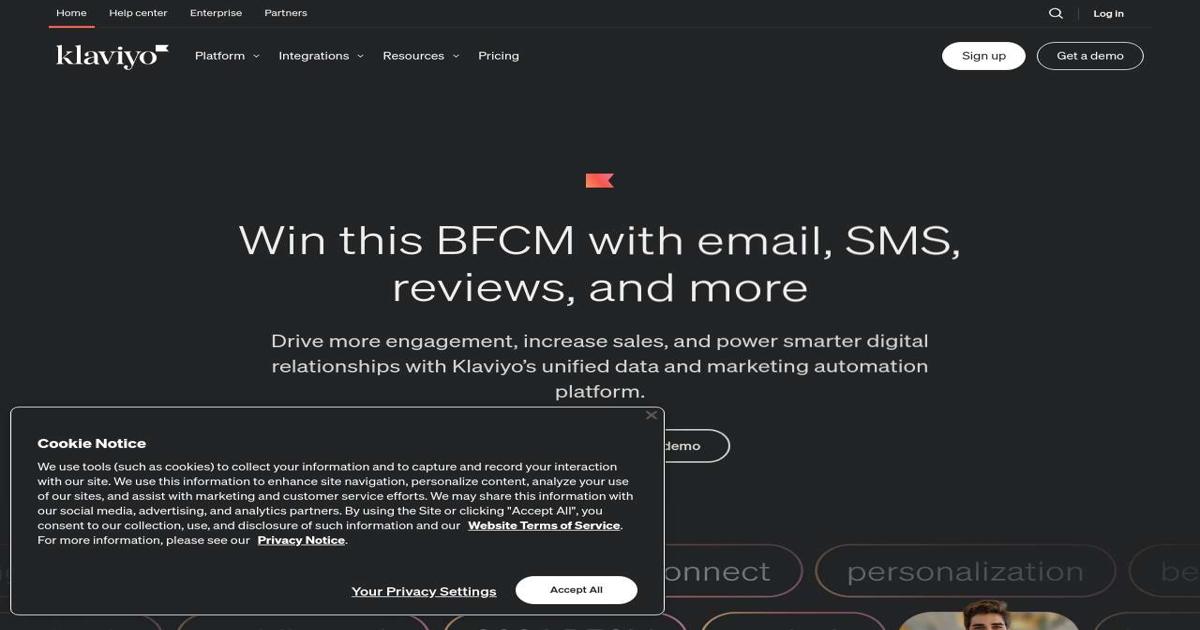
ConvertKit: Email marketing platform focused on creators and businesses with features for list building, automation, and commerce.
- Use Cases: Build email lists, create and send email newsletters, automate email sequences, sell digital products, track subscriber engagement.
- Best For: Bloggers, authors, course creators, online businesses, businesses focused on content marketing.
- Pros: User-friendly interface, good for creators and bloggers, offers features for selling digital products.
- Cons: Fewer features compared to ActiveCampaign or Klaviyo, limited e-commerce integrations.
- Pricing: Free plan for up to 10,000 subscribers. Paid plans start at $9/month for 300 subscribers.
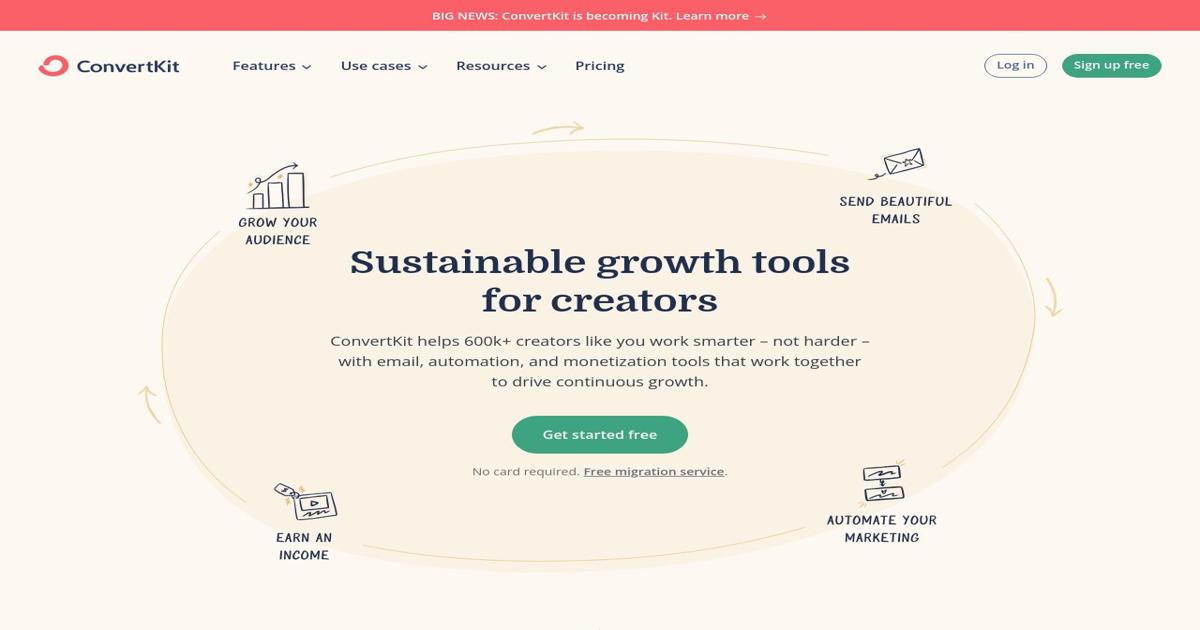
MailerLite: User-friendly email marketing platform offering a free plan and affordable paid plans with features for automation, landing pages, and pop-ups.
- Use Cases: Create and send email campaigns, build landing pages, create pop-up forms, automate email sequences, manage subscriber lists.
- Best For: Small businesses, bloggers, non-profits, businesses on a budget.
- Pros: Affordable pricing, easy to use, good for beginners and small businesses.
- Cons: Fewer features compared to some competitors, limited integrations.
- Pricing: Free plan for up to 1,000 subscribers. Paid plans start at $10/month.
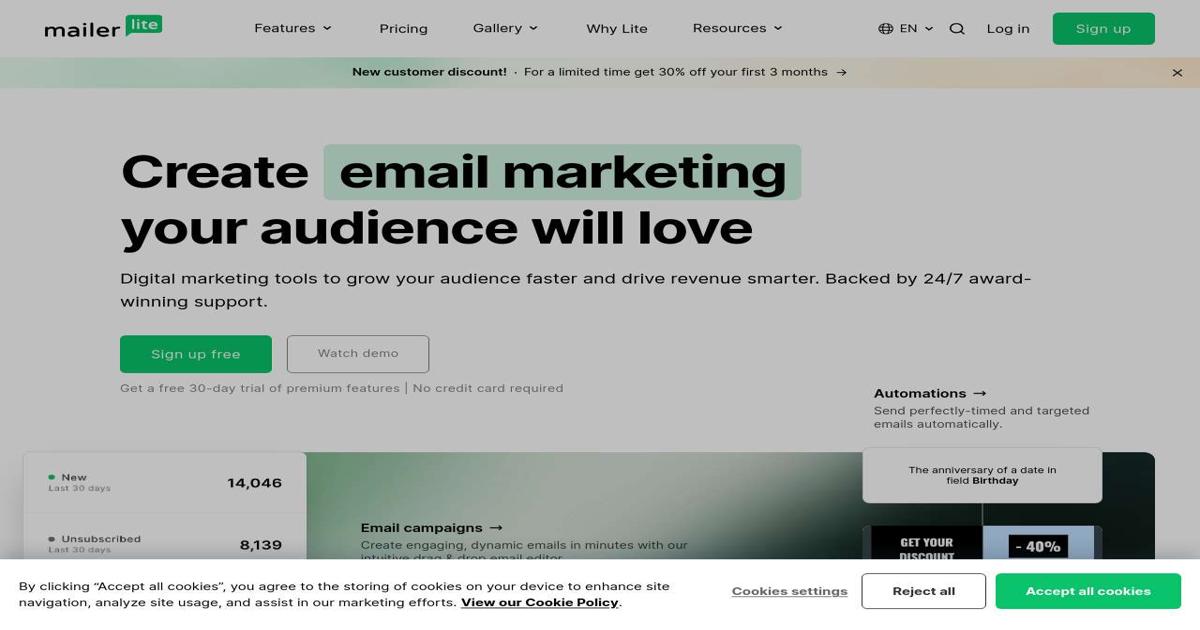
Content Creation
Content is king, but creating killer content can be a royal pain! Fear not, future content creation ninja! This category is your treasure trove of tools to help you write, edit, design, and even generate content with the help of AI! Get ready to unleash your inner wordsmith (or AI-powered content machine)!
Google Docs: Free online word processor for creating and collaborating on documents.
- Use Cases: Write and edit documents, collaborate with team members in real-time, create content outlines, draft blog posts, share documents easily.
- Best For: Individuals, teams, businesses of all sizes.
- Pros: Free, accessible from anywhere, real-time collaboration features.
- Cons: Limited formatting options compared to desktop word processors, internet connection required.
- Pricing: Free.
Hemingway Editor: Writing tool that helps improve the clarity and readability of your content.
- Use Cases: Write clear and concise content, identify complex sentences and adverbs, simplify language, improve readability scores.
- Best For: Writers, bloggers, content creators, anyone who wants to improve their writing style.
- Pros: Free, easy to use, identifies complex sentences and suggests improvements.
- Cons: Limited features compared to other writing tools, focuses primarily on readability.
- Pricing: Free web version.
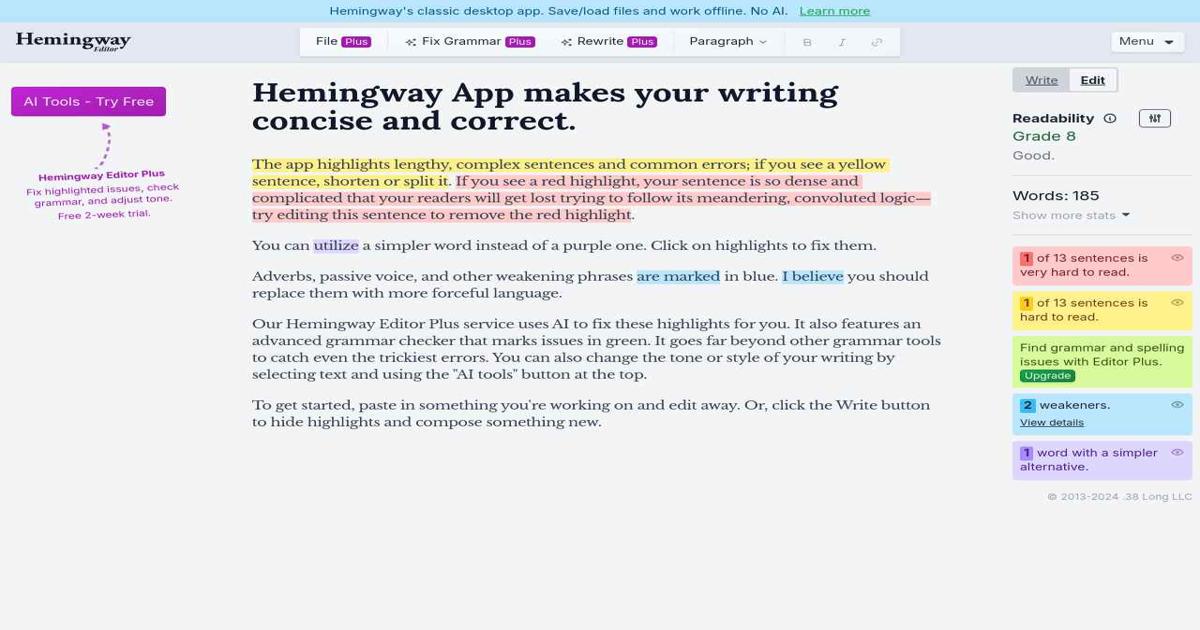
Grammarly: Writing assistant that checks for grammar, spelling, punctuation, and style errors.
- Use Cases: Check for writing errors, improve grammar and punctuation, enhance clarity and tone, write more effectively.
- Best For: Writers, editors, students, professionals, anyone who wants to improve their writing.
- Pros: Catches a wide range of errors, provides helpful suggestions, integrates with various platforms.
- Cons: Free version has limitations, can be distracting for some writers.
- Pricing: Free plan with basic features. Paid plans start at $12/month.
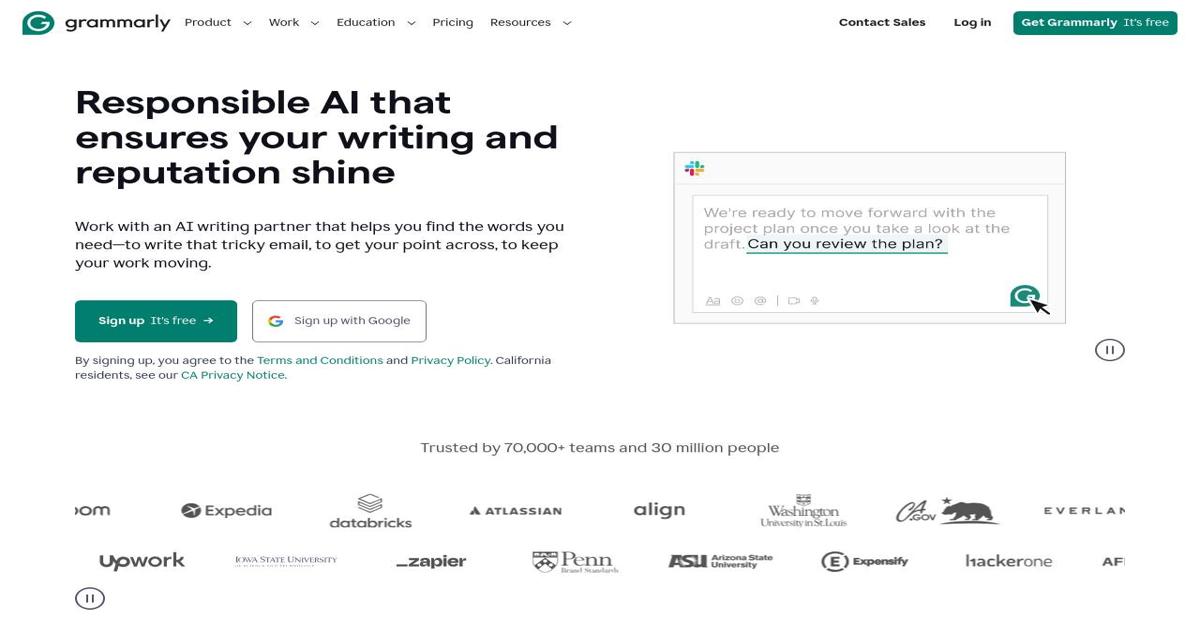
MarketMuse: AI-powered content intelligence platform designed to enhance content creation and optimization for marketers and businesses.
- Use Cases: Research and discover content topics, analyze competitor content, optimize content for SEO, create content briefs, measure content performance.
- Best For: Content marketers, SEO professionals, agencies, content strategists.
- Pros: Offers comprehensive features for topic modeling and content scoring, provides actionable insights, and integrates easily with various marketing tools.
- Cons: Can be expensive, requires some technical knowledge to utilize effectively, may not always deliver accurate results.
- Pricing: Free trial available for 7 days. Paid plans start at $99 per month.
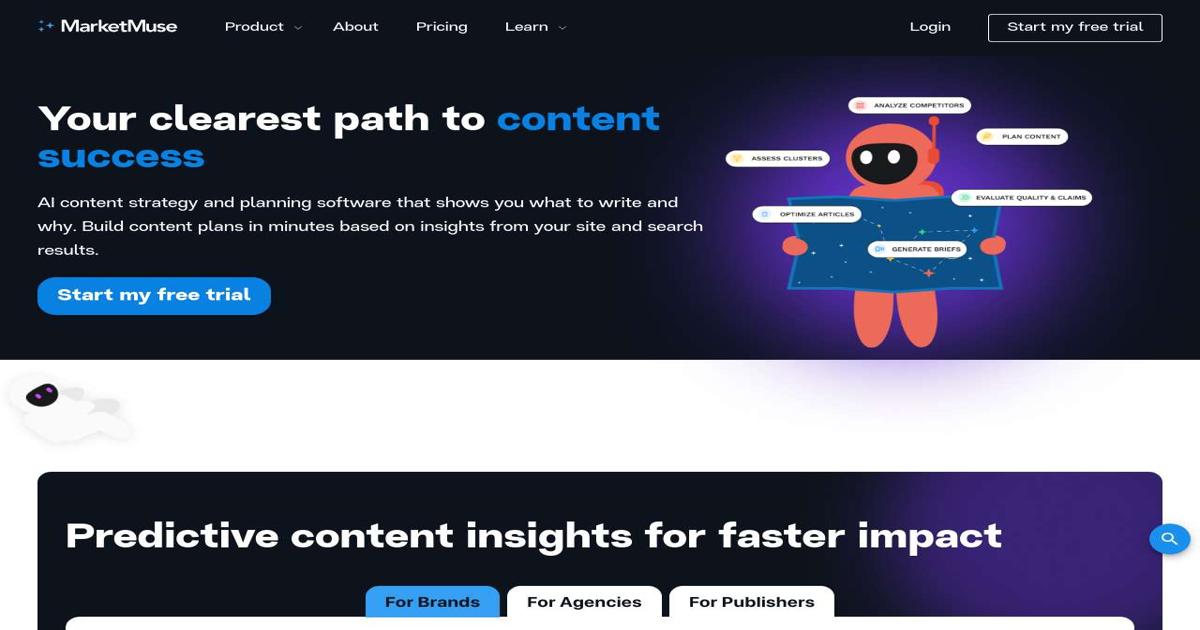
ElevenLabs: AI voice generation platform for creating realistic synthetic voices.
- Use Cases: Generate voiceovers for videos, create audio content, develop voice assistants, experiment with AI-powered speech synthesis.
- Best For: Content creators, video producers, podcasters, developers, businesses looking for high-quality voiceovers.
- Pros: Creates high-quality synthetic voices, offers a variety of voice styles, easy to use.
- Cons: Can be expensive for heavy use, limited customization options for voices.
- Pricing: Free trial with limited usage. Paid plans start at $5/month.
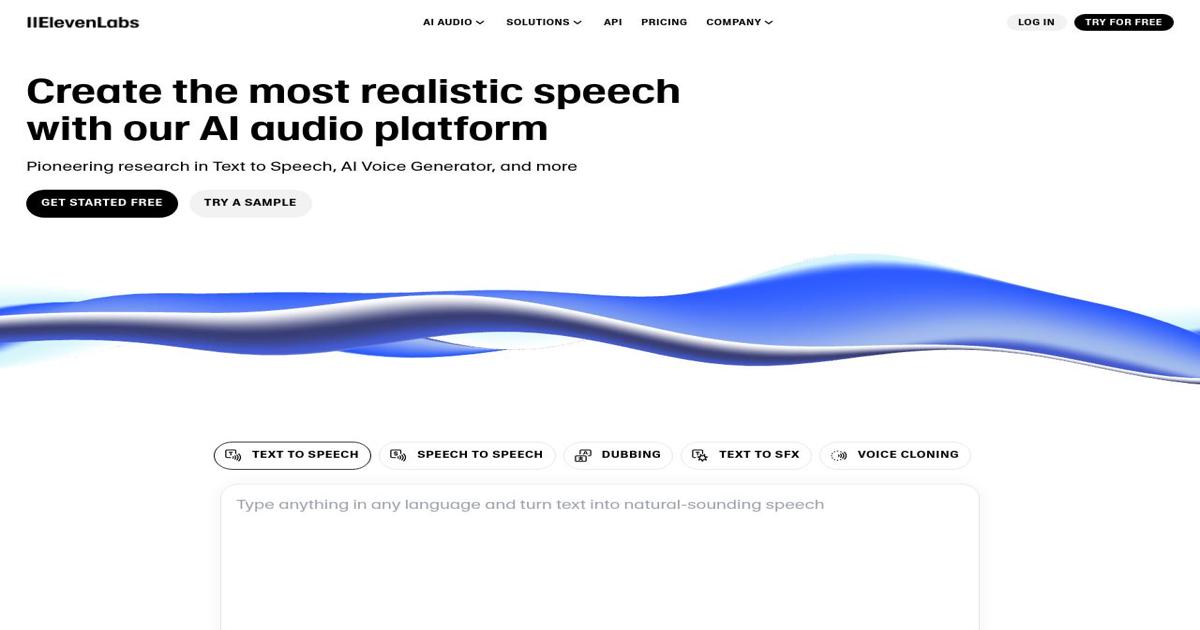
Midjourney: AI art generator that creates images from text prompts.
- Use Cases: Generate unique and creative imagery, explore different art styles, create custom illustrations, enhance visual content, experiment with AI art.
- Best For: Designers, artists, content creators, marketers looking for unique visuals.
- Pros: Creates stunning and unique images, easy to use, constantly evolving.
- Cons: Can be unpredictable, requires a Discord account, pricing can be expensive for heavy use.
- Pricing: Free trial with limited usage. Paid plans start at $10/month.
ChatGPT: AI chatbot that can be used for content generation, research, and more.
- Use Cases: Generate content ideas, write blog posts and articles, create social media copy, answer customer questions, translate languages, summarize text.
- Best For: Content creators, marketers, researchers, customer support teams, anyone looking for AI writing assistance.
- Pros: Generates high-quality text, understands context, can be used for various tasks.
- Cons: Can sometimes produce inaccurate or biased information, requires careful editing.
- Pricing: Free for basic usage. Paid plan (“ChatGPT Plus”) for $20/month.
Claude AI: AI assistant for research, writing, and creative tasks.
- Use Cases: Generate creative content, research complex topics, summarize information, write different types of content, brainstorm ideas.
- Best For: Writers, researchers, marketers, content creators, anyone seeking AI writing assistance.
- Pros: Powerful language model, good for generating creative content, offers API access.
- Cons: Access is currently limited, pricing is not publicly available.
- Pricing: Free for basic usage. $20/month for unlimited & advanced models
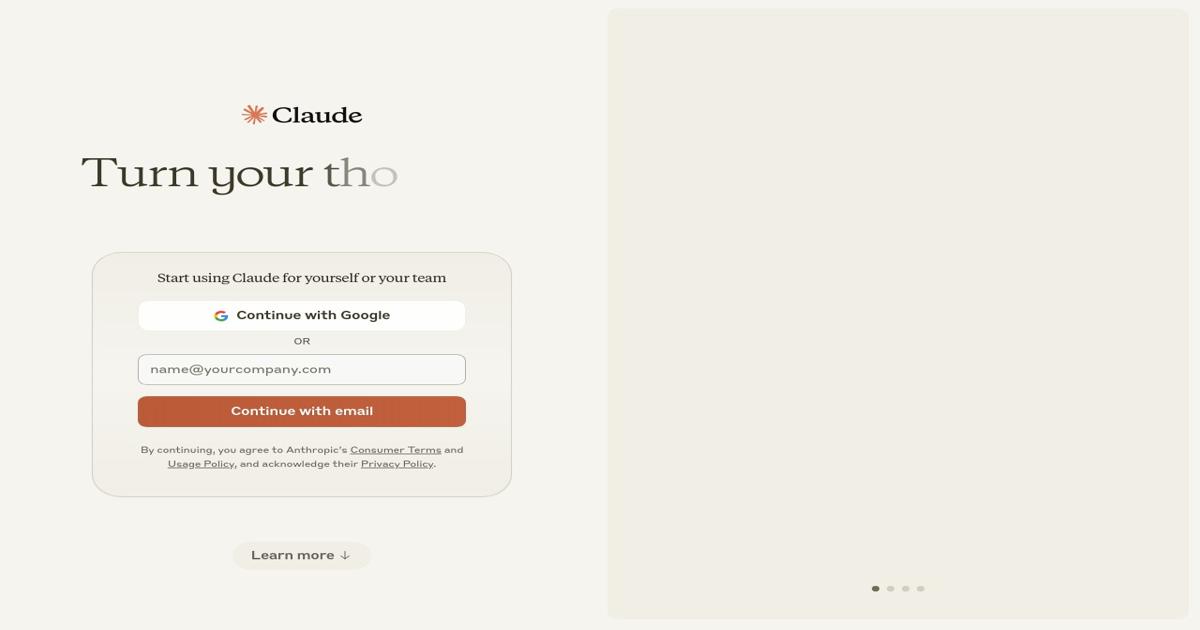
Scribe: Tool that automatically creates step-by-step guides and documentation from your actions.
- Use Cases: Create tutorials, document processes, generate training materials, streamline onboarding, improve knowledge sharing.
- Best For: Businesses, teams, educators, anyone who needs to create clear and concise how-to guides.
- Pros: Saves time on creating documentation, easy to use, integrates with various tools.
- Cons: Can be limited in its understanding of complex processes, requires manual editing.
- Pricing: Free plan for basic usage. Paid plans start at $15/month.
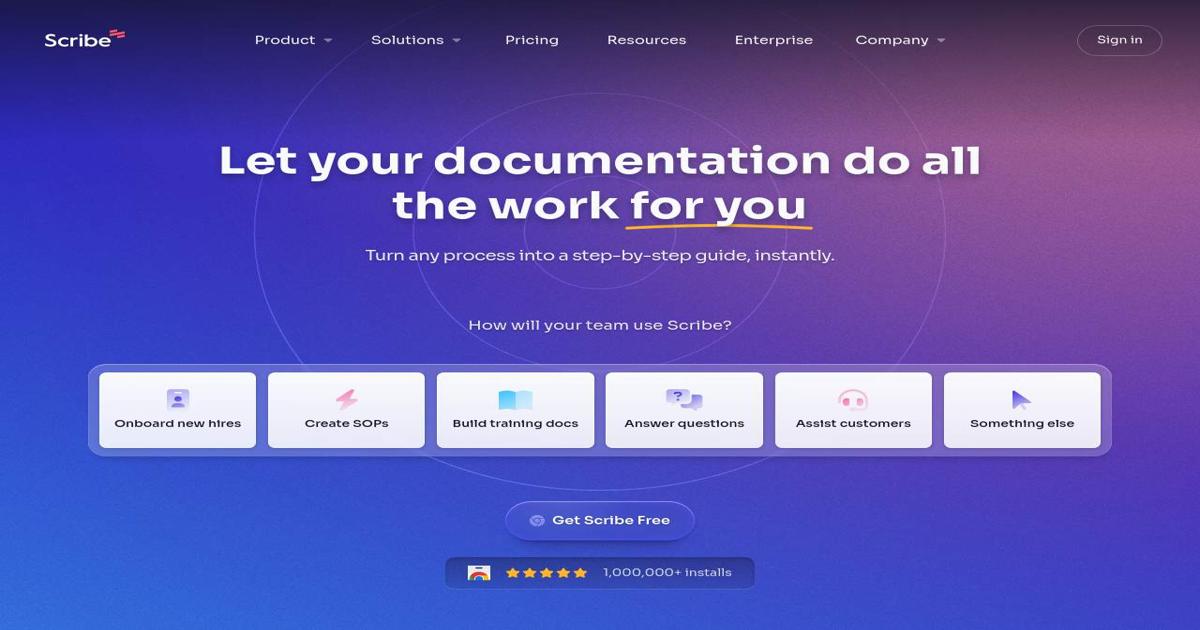
Jasper: AI writing assistant for generating different types of content.
- Use Cases: Write blog posts, articles, social media content, marketing copy, website content, product descriptions, emails.
- Best For: Content creators, marketers, agencies, businesses looking to scale content production.
- Pros: Generates high-quality content quickly, offers various templates and writing modes.
- Cons: Can be expensive, requires careful editing to ensure accuracy and originality.
- Pricing: 7-day Free trial. Paid plans start at $49/month.
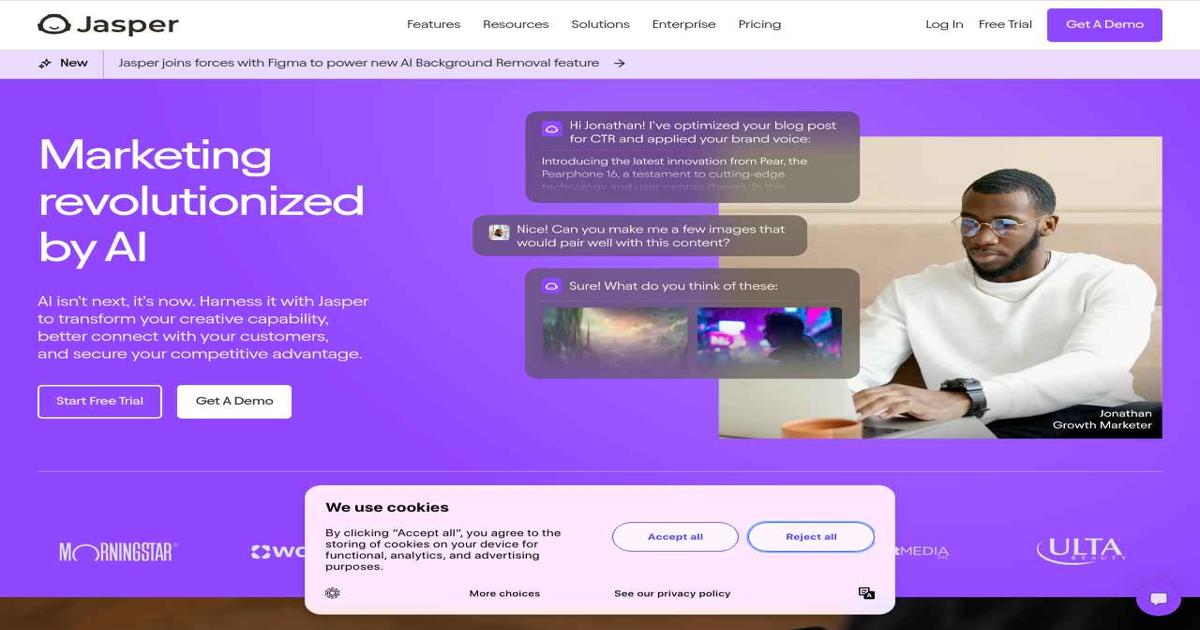
Runway ML: AI platform for creative tools and applications.
- Use Cases: Generate images and videos, edit and enhance visuals, create AI-powered art and animations, explore creative possibilities with AI.
- Best For: Artists, designers, video editors, content creators, anyone interested in exploring AI for creative work.
- Pros: Offers a wide range of AI-powered creative tools, good for artists and designers, constantly evolving.
- Cons: Can be complex to use for beginners, some tools require a paid plan.
- Pricing: Free plan with limited usage. Paid plans start at $12/month.
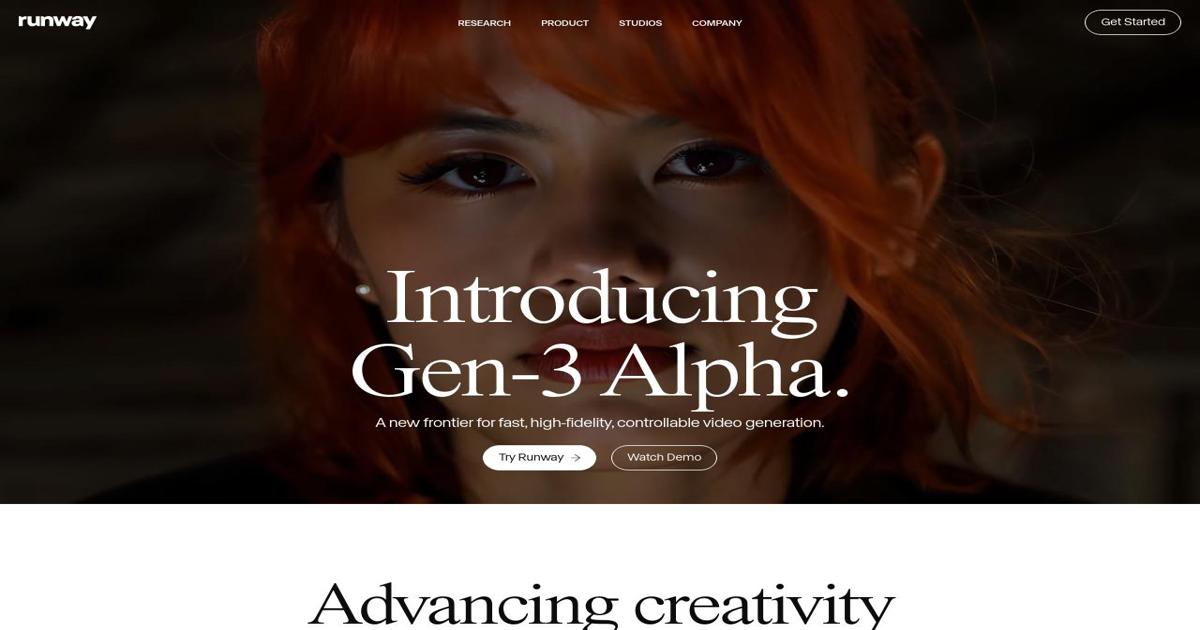
Paid Advertising (PPC)
Ready to boost your visibility and reach your target audience with laser-like precision? PPC is your secret weapon! This category is packed with tools to help you create, manage, and optimize your paid advertising campaigns, ensuring you get the most bang for your buck!
AdEspresso: PPC management platform with features for campaign creation, optimization, and reporting.
- Use Cases: Create and manage PPC campaigns across multiple platforms (Google Ads, Facebook Ads, Instagram Ads), optimize campaigns for performance, analyze campaign data.
- Best For: PPC marketers, agencies, and businesses running paid advertising campaigns.
- Pros: Easy to use, supports multiple ad platforms, offers A/B testing and optimization tools.
- Cons: Limited features compared to some competitors, can be expensive for larger businesses.
- Pricing: Free trial. Paid plans start at $49/month.

Optmyzr: PPC management tool with advanced features for automation, scripting, and reporting.
- Use Cases: Automate PPC tasks, optimize bidding strategies, generate custom reports, manage large and complex campaigns, save time on campaign management.
- Best For: Experienced PPC professionals, agencies, large businesses with high ad spend.
- Pros: Powerful automation capabilities, advanced reporting and analytics, good for experienced PPC managers.
- Cons: Steep learning curve, can be expensive for smaller businesses.
- Pricing: Free trial 14-day. Paid plans start at $208/month.
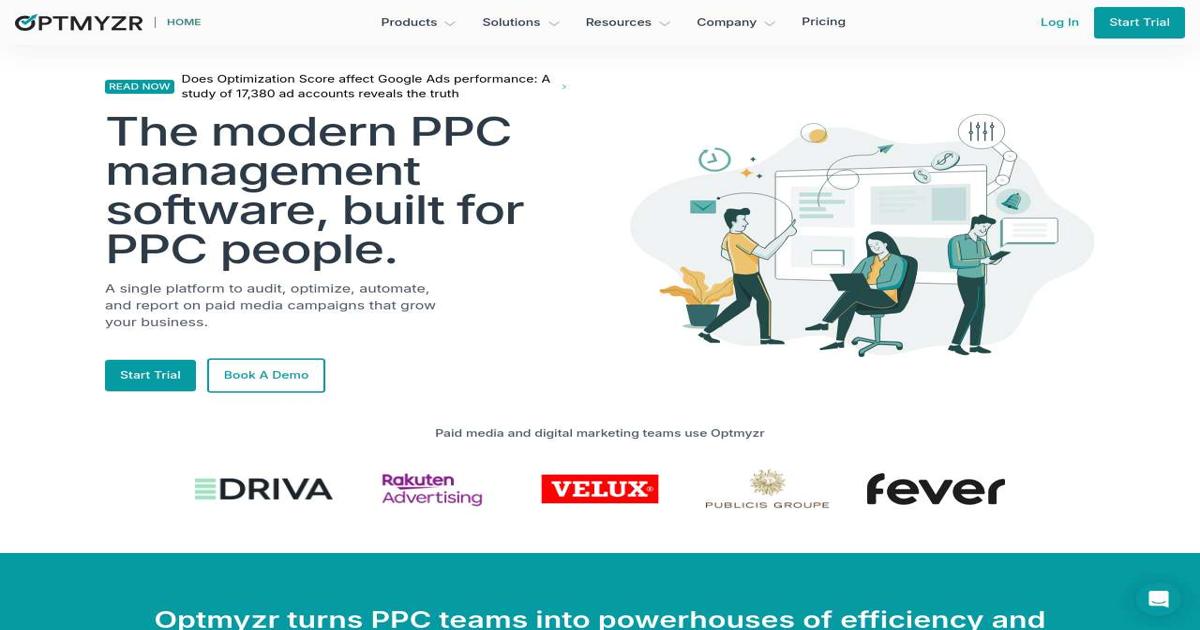
AdRoll: Retargeting platform that helps you reach website visitors who have shown interest in your products or services.
- Use Cases: Retarget website visitors with personalized ads, create dynamic product ads, expand your reach to new audiences, track campaign performance.
- Best For: E-commerce businesses, businesses looking to increase conversions, marketers running retargeting campaigns.
- Pros: Easy to set up, integrates with various platforms, effective for re-engaging website visitors.
- Cons: Can be expensive for small businesses, limited customization options compared to some competitors.
- Pricing: Free trial. Paid plans start at $36/month.
Adalysis: An award-winning PPC campaign management software designed to streamline and optimize your Google Ads performance.
- Use Cases: Analyze and optimize Google Ads campaigns, identify areas for improvement, automate ad copy testing, improve Quality Scores, enhance campaign ROI.
- Best For: PPC professionals, agencies, businesses managing large Google Ads accounts.
- Pros: Allows linking of multiple Google Ads accounts under one account.
- Cons: Costs can escalate with higher monthly ad spends.
- Pricing: Start at $149
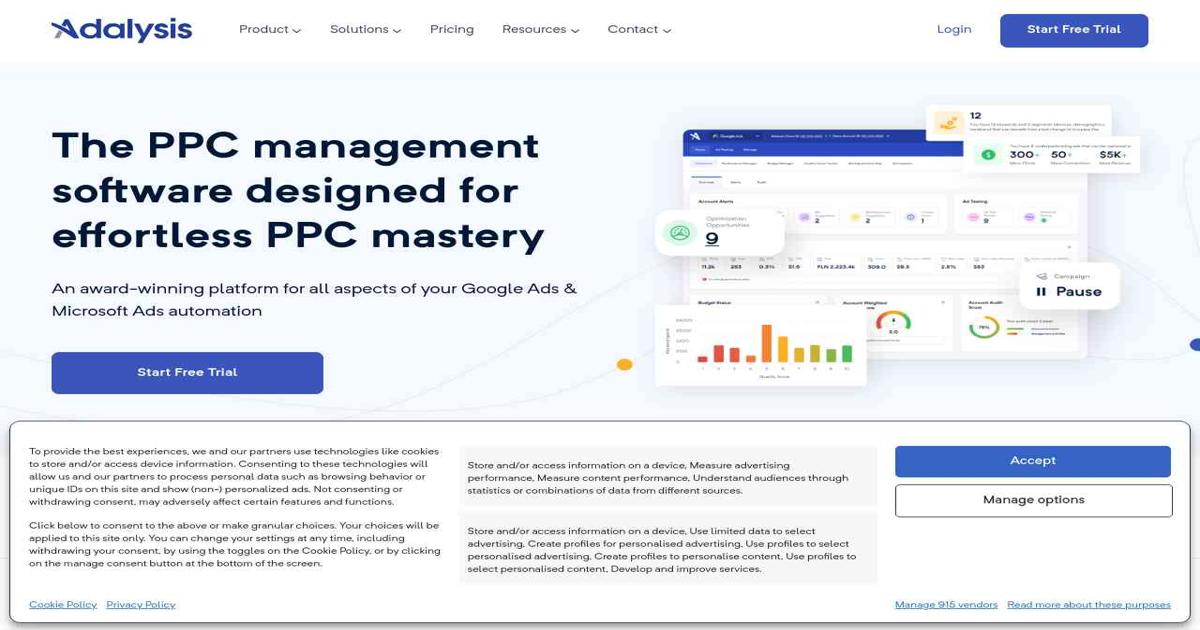
- Admkr: AI-powered ad creative generation platform.
- Use Cases: Create engaging ad creatives quickly, generate ad copy variations, design social media ads, produce video ads, personalize ads at scale.
- Best For: Marketers, social media managers, agencies, businesses running social media advertising campaigns.
- Pros: Helps you create engaging ad creatives quickly, offers a variety of templates and formats, good for social media advertising.
- Cons: Can be expensive for smaller businesses, limited customization options compared to professional design tools.
- Pricing: Free trial. Paid plans start at $49/month.

Adsmoss: Mobile app advertising platform for monetizing apps through ads.
- Use Cases: Monetize your mobile app with ads, integrate different ad formats, optimize ad revenue, and track ad performance.
- Best For: Mobile app developers, businesses with mobile apps, and app publishers.
- Pros: Helps you monetize your app through ads, offers a variety of ad formats, and provides reporting and analytics.
- Cons: Can impact user experience if not implemented carefully, revenue share model.
- Pricing: Free.

Motion: Creative analytics platform designed to optimize your paid social ads, helping you generate more revenue through data-driven insights.
- Use Cases: Analyze paid social ad performance, identify top-performing creatives, track campaign metrics, get insights for optimizing ad campaigns.
- Best For: Social media marketers, agencies, e-commerce businesses, businesses running paid social ads.
- Pros: Provides in-depth analytics to improve ad performance.
- Cons: Has a longer learning curve.
- Pricing: Free for one ad account. Paid plans on demand.
Foreplay: A powerful ad workflow tool that allows users to save, organize, and share ads from platforms like Facebook and TikTok.
- Use Cases: Save and organize ad creatives, collaborate with team members on ad designs, get feedback and approvals, streamline ad workflows.
- Best For: Social media teams, agencies, marketing teams that create a high volume of ads.
- Pros: Ease of use and managing a library of ads.
- Cons: No Snapchat, lack of filtering options.
- Pricing: $49/mo as a starter plan, Free trial.
Analytics and Reporting
Content may be king, but even the most powerful ruler needs wise advisors. This category offers the tools to become your content’s most trusted counsel. Uncover hidden insights, track your progress, and make data-driven decisions to ensure your content reigns supreme.
GA4 Analytics: Google’s latest web analytics platform, providing insights into website traffic, user behavior, and conversions.
- Use Cases: Track website traffic, analyze user behavior, measure conversions, understand audience demographics, create custom reports.
- Best For: All website owners, marketers, data analysts.
- Pros: Free, powerful analytics features, integrates with other Google products.
- Cons: Can be complex to learn, data privacy concerns for some users.
- Pricing: Free.
Fathom Analytics: Privacy-focused web analytics platform that provides simple and easy-to-understand reports.
- Use Cases: Track website traffic, understand user behavior, measure key metrics, get simple and clear reports, respect user privacy.
- Best For: Businesses concerned about data privacy, users looking for a simple alternative to Google Analytics.
- Pros: Simple and intuitive interface, respects user privacy, lightweight and fast.
- Cons: Fewer features compared to Google Analytics, limited integrations.
- Pricing: Free trial. Paid plans start at $15/month.
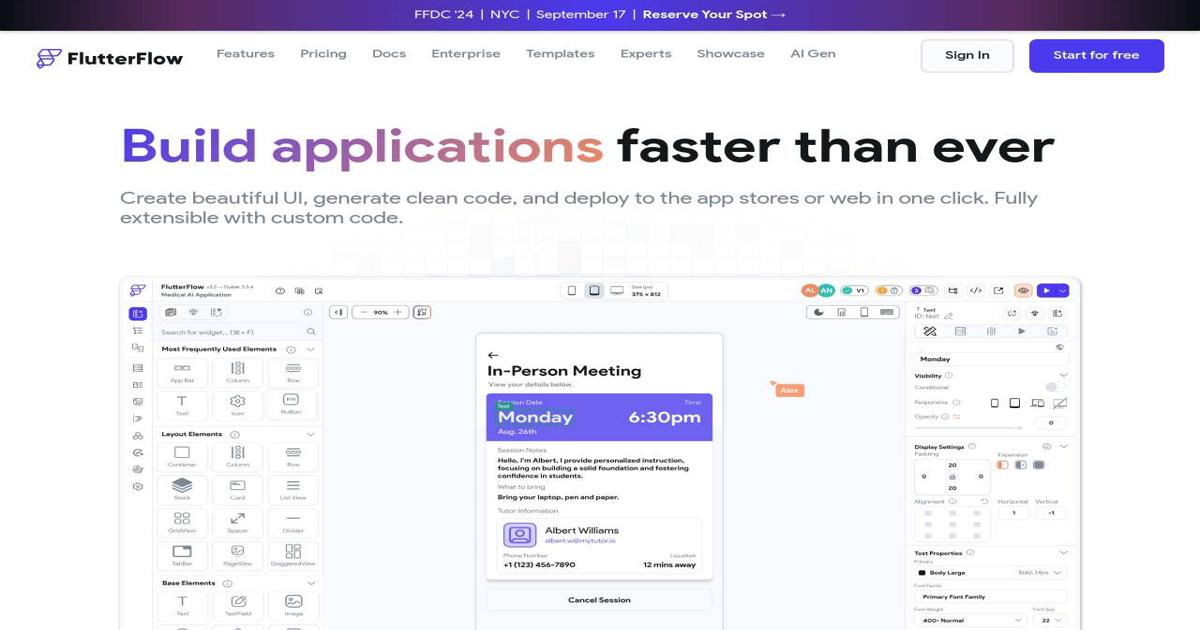
Plausible Analytics: Lightweight and open-source web analytics platform with a focus on privacy.
- Use Cases: Track website traffic and key metrics, understand user behavior, comply with data privacy regulations, get simple and easy-to-understand reports.
- Best For: Developers, businesses with a strong focus on data privacy, users looking for an open-source analytics solution.
- Pros: Privacy-focused, open-source, simple and easy to use.
- Cons: Limited features compared to Google Analytics, requires self-hosting.
- Pricing: Free trial. Paid plans start at $9/month.

Hotjar: Website analytics and user feedback tool that provides heatmaps, recordings, and surveys to understand user behavior.
- Use Cases: Visualize user behavior with heatmaps, watch session recordings, create surveys and polls, gather user feedback, identify usability issues.
- Best For: Website owners, UX designers, marketers, product managers, anyone looking to improve website usability.
- Pros: Provides visual insights into user behavior, offers user feedback tools, easy to use.
- Cons: Can be expensive for large websites, some features require a paid plan.
- Pricing: Free plan for basic usage. Paid plans start at $39/month.
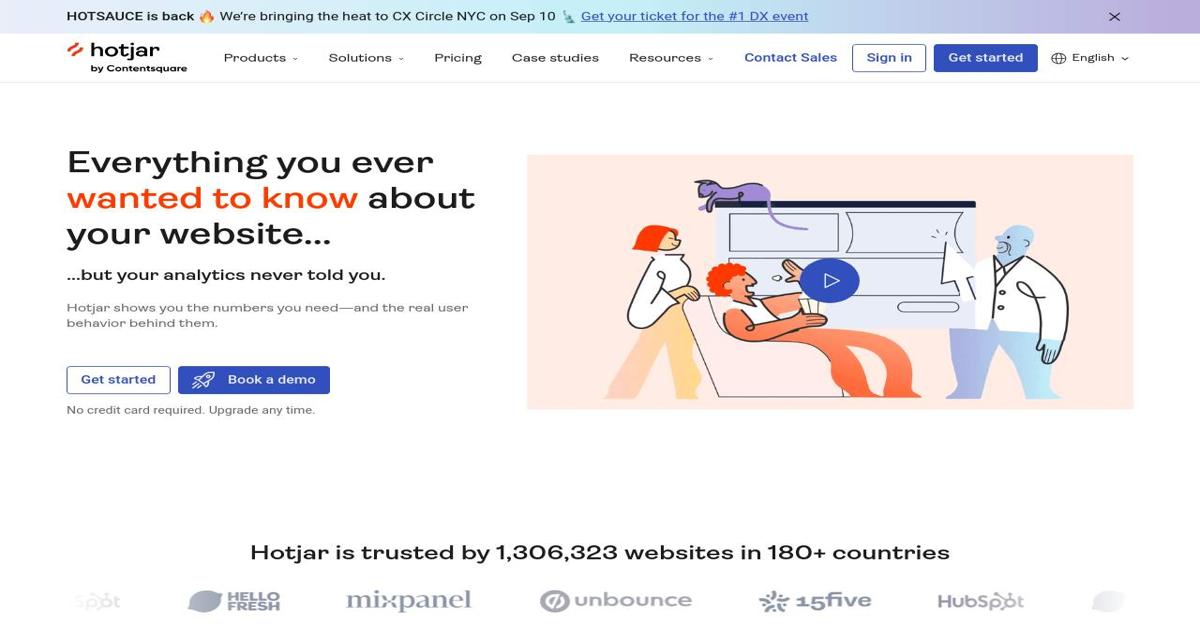
Session Rewind: Tool that records user sessions on your website, allowing you to replay and analyze their actions.
- Use Cases: Identify usability issues, understand user behavior, debug website errors, improve customer experience, analyze user journeys.
- Best For: Website owners, UX designers, developers, marketers looking to improve website conversion rates.
- Pros: Helps understand user behavior, identifies usability issues, easy to implement.
- Cons: Can be expensive for high-traffic websites, privacy concerns for some users.
- Pricing: Free plan for up to 3,000 sessions/month. Paid plans start at $14/month.

Triple Whale: E-commerce analytics platform for tracking and analyzing store performance.
- Use Cases: Track key e-commerce metrics (revenue, AOV, conversion rate), analyze customer journeys, attribute sales to marketing channels, optimize ad campaigns.
- Best For: Shopify store owners, e-commerce marketers, businesses looking to improve their online sales performance.
- Pros: Provides detailed insights into e-commerce metrics, helps you optimize your store for conversions, and integrates with Shopify.
- Cons: Can be expensive for smaller businesses, and limited to Shopify stores.
- Pricing: Free. Paid plans start at $1,290/year.
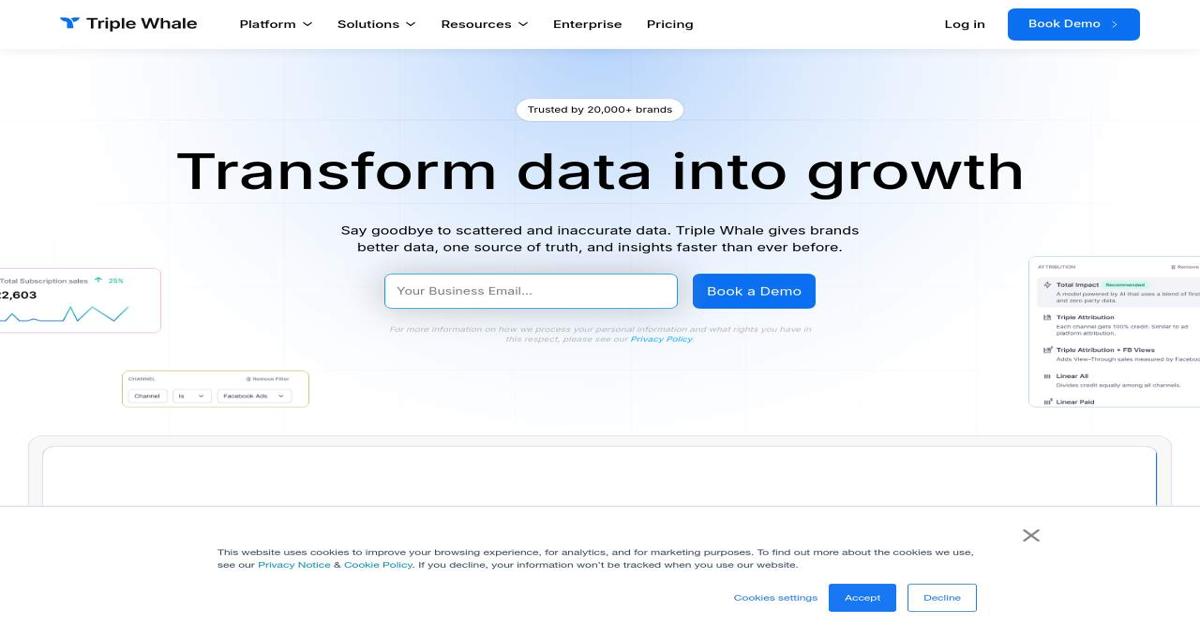
Customer Relationship Management (CRM)
Want to build relationships that are as strong as a wrestler’s grip? CRM is your secret weapon! This category is loaded with tools to help you manage your contacts, track your leads, and nurture your customers like a digital marketing sensei! Get ready to turn those prospects into loyal brand advocates!
HubSpot: All-in-one marketing, sales, and service platform with a free CRM at its core.
- Use Cases: Manage contacts, track leads, automate sales processes, send email campaigns, provide customer support, analyze marketing and sales data.
- Best For: Small businesses, startups, marketing and sales teams, businesses looking for an all-in-one CRM solution.
- Pros: Free CRM with a wide range of features, integrates with other HubSpot tools, good for small businesses.
- Cons: Paid plans can be expensive, some features are limited on the free plan.
- Pricing: Free CRM. Paid plans start at $15/month.
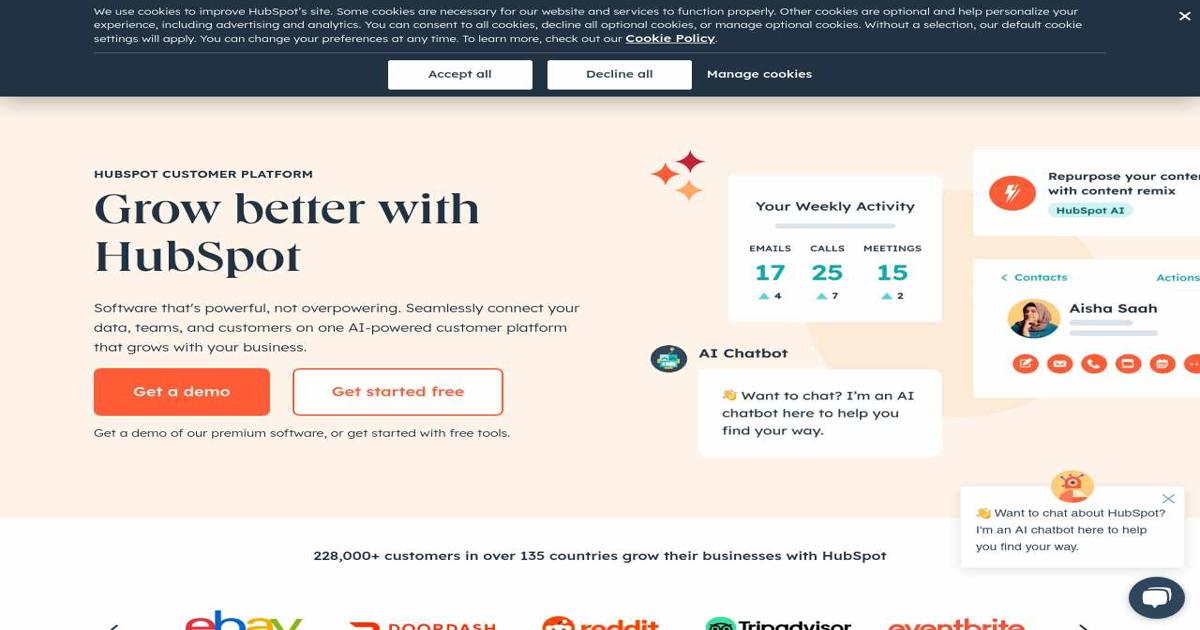
Zoho CRM: Cloud-based CRM platform with features for sales force automation, marketing automation, customer support, and analytics.
- Use Cases: Manage customer interactions, track sales opportunities, automate workflows, provide customer support, analyze sales performance, integrate with other Zoho apps.
- Best For: Small to medium-sized businesses, businesses looking for a cost-effective CRM, businesses using other Zoho products.
- Pros: Affordable pricing, wide range of features, integrates with other Zoho apps.
- Cons: Interface can feel dated, some features are less intuitive than competitors.
- Pricing: Paid plans start at $18/month per user.
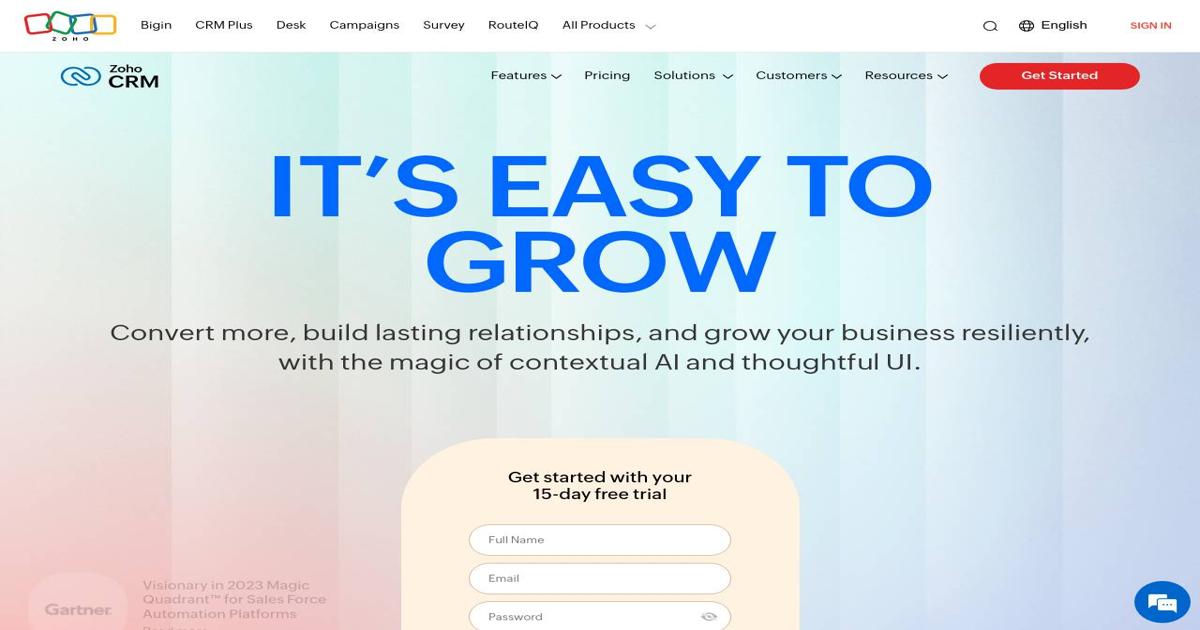
Salesforce: Leading cloud-based CRM platform for managing customer interactions and sales processes.
- Use Cases: Manage customer relationships, track sales leads and opportunities, automate sales processes, provide customer support, build custom applications, and integrate with a wide range of tools, email sends.
- Best For: Large businesses, enterprises, businesses with complex sales processes, and organizations looking for a highly customizable CRM.
- Pros: Powerful features, highly customizable, large ecosystem of integrations.
- Cons: Can be expensive, complex to learn and implement, requires ongoing maintenance.
- Pricing: Paid plans start at $25/month per user.
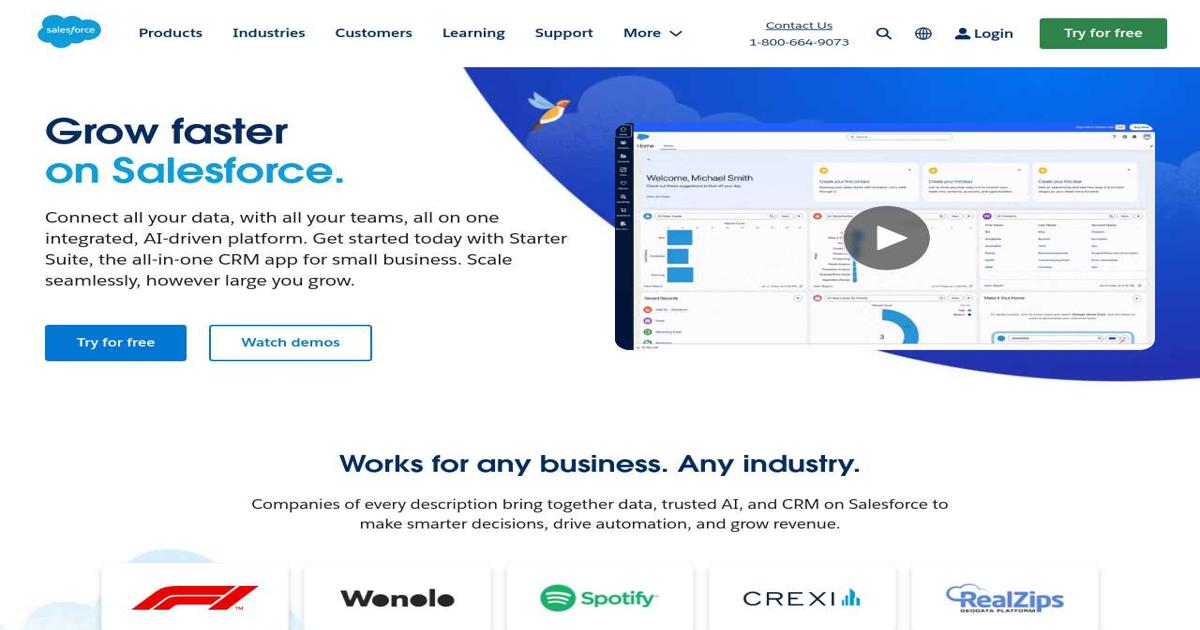
Apollo.io: Sales intelligence and engagement platform with features for lead generation, prospecting, and outreach.
- Use Cases: Find and qualify sales leads, build targeted prospect lists, automate email outreach, track engagement, manage sales pipelines.
- Best For: Sales teams, B2B businesses, companies focused on outbound sales and lead generation.
- Pros: Large database of contacts, provides insights into prospects, offers tools for automated outreach.
- Cons: Can be expensive, accuracy of data can vary, requires careful use to avoid spamming.
- Pricing: Free plan with limited features. Paid plans start at $49/month per user.

Website Builders
Building a website doesn’t have to be a daunting technical feat. These user-friendly tools provide the blueprints and building blocks to create a stunning online presence. Lay the foundation for your digital empire with ease!
Bricks Builder: WordPress page builder with a drag-and-drop interface.
- Use Cases: Create custom WordPress websites, design landing pages, build custom layouts, control every aspect of your website’s design.
- Best For: Web designers, developers, businesses looking for complete control over their website design, WordPress users.
- Pros: Powerful and flexible, offers a wide range of design options, good for building custom websites.
- Cons: Requires a WordPress website, can be complex for beginners, requires some coding knowledge for advanced customization.
- Pricing: Lifetime license for $599 or yearly license for $79.
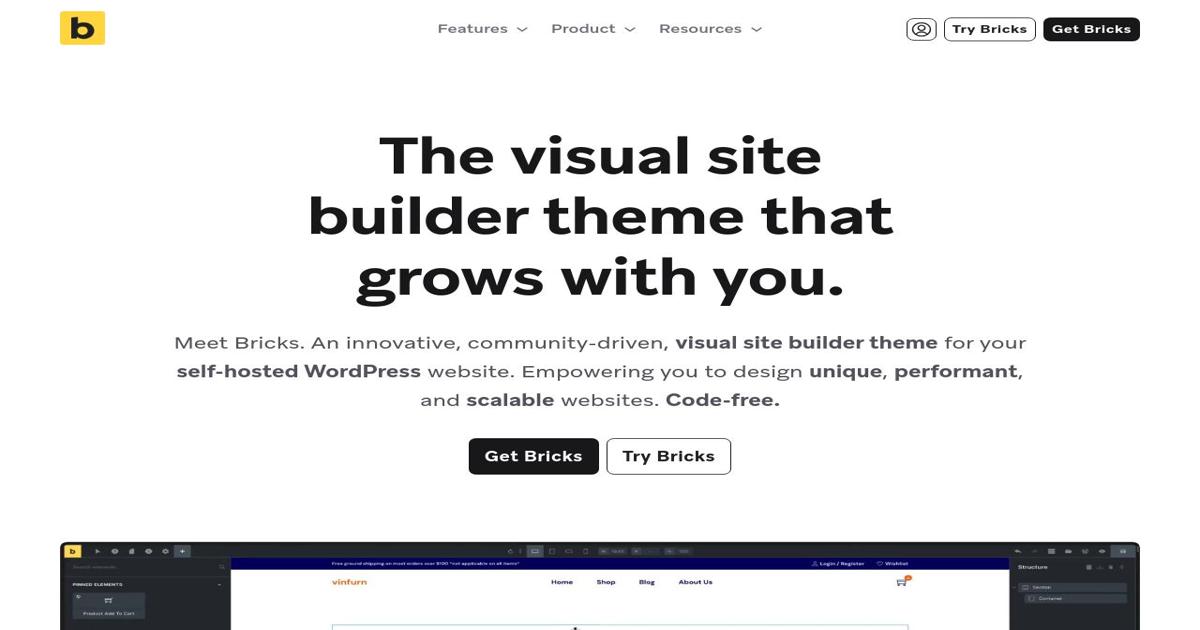
Webflow: No-code website builder for creating responsive websites.
- Use Cases: Build responsive websites without coding, design custom layouts, create animations and interactions, host your website, manage content.
- Best For: Designers, creatives, businesses looking for a visually appealing website, users without coding experience.
- Pros: Powerful design tools, no coding required, offers hosting and CMS features.
- Cons: Can be expensive, learning curve for some features, limited plugin ecosystem compared to WordPress.
- Pricing: Free plan for basic websites. Paid plans start at $14/month.
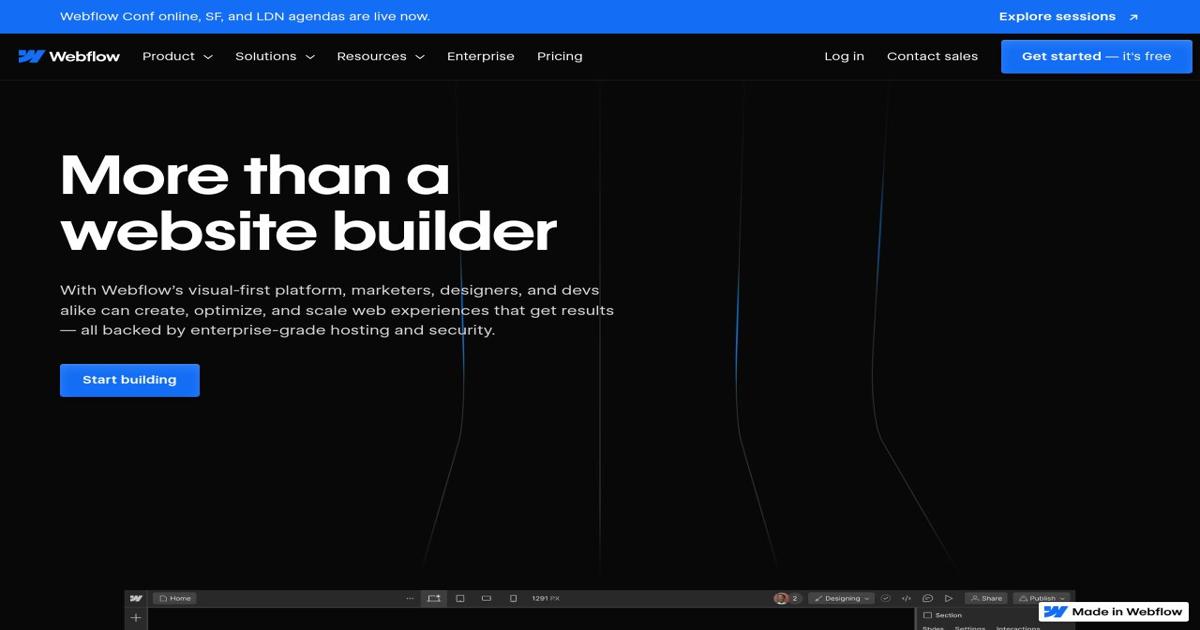
Squarespace: Website builder platform for creating websites and online stores.
- Use Cases: Create visually appealing websites, build online stores, sell products and services, manage blogs, create landing pages.
- Best For: Small businesses, creatives, bloggers, photographers, anyone looking for an easy-to-use website builder.
- Pros: Easy to use, offers a variety of stylish templates, provides hosting and domain registration.
- Cons: Limited customization options compared to some website builders, can be expensive for larger websites.
- Pricing: Free trial. Paid plans start at $16/month.
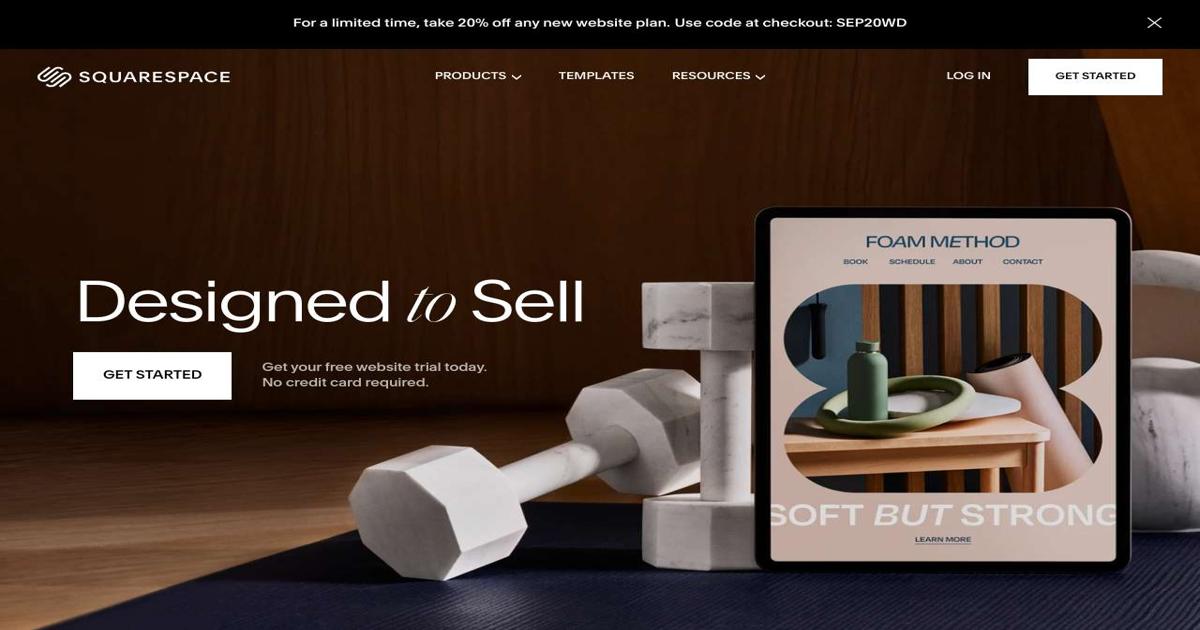
E-commerce Platforms
Ready to launch your online store and conquer the world of e-commerce? This category showcases powerful platforms to build, manage, and grow your online business. From inventory management to secure payment processing, you’ll find everything you need to turn your entrepreneurial dreams into a thriving digital reality.
Shopify: E-commerce platform for building and managing online stores.
- Use Cases: Create and manage online stores, sell physical and digital products, process payments, manage inventory, fulfill orders, market your store.
- Best For: E-commerce businesses of all sizes, businesses looking for an easy-to-use platform, businesses needing a wide range of apps and integrations.
- Pros: Easy to use, wide range of themes and apps, built-in payment processing.
- Cons: Transaction fees on some plans, limited customization options compared to self-hosted platforms.
- Pricing: Free trial. Paid plans start at $32/month.
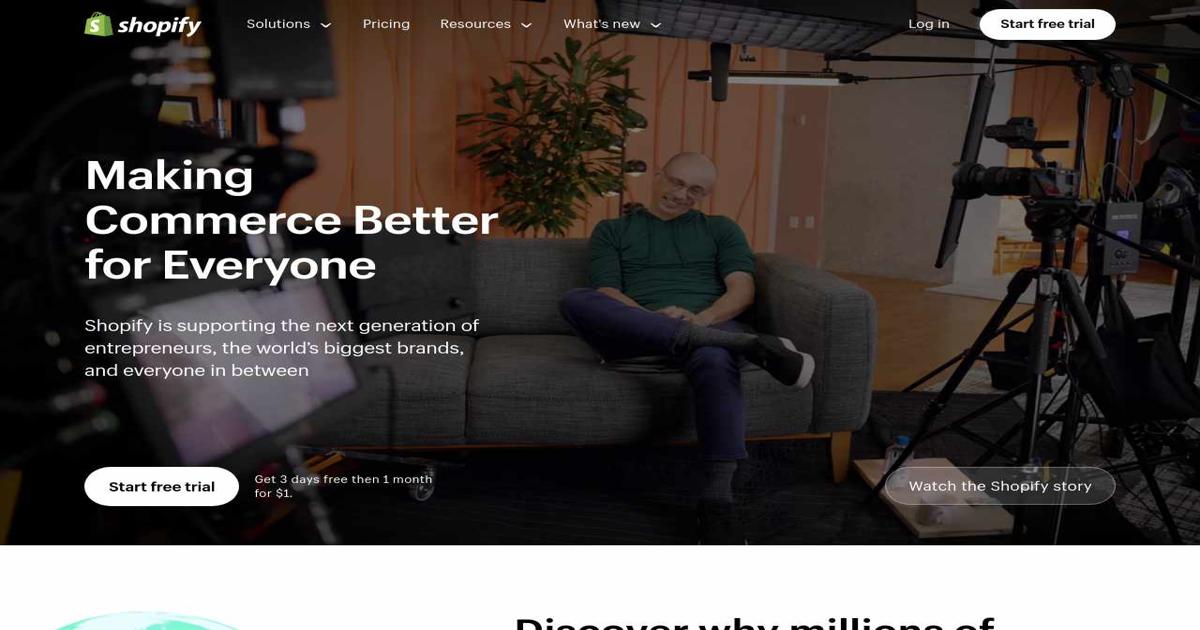
WooCommerce: E-commerce plugin for WordPress that turns your website into an online store.
- Use Cases: Sell products and services online, create a customizable e-commerce store, manage inventory and orders, integrate with various payment gateways.
- Best For: Businesses with WordPress websites, businesses looking for flexibility and customization, developers, tech-savvy users.
- Pros: Free to use, highly customizable, a large community of developers and extensions.
- Cons: Requires a WordPress website, can be more complex to set up than Shopify, ongoing maintenance required.
- Pricing: Free plugin. Costs associated with hosting, themes, and extensions.
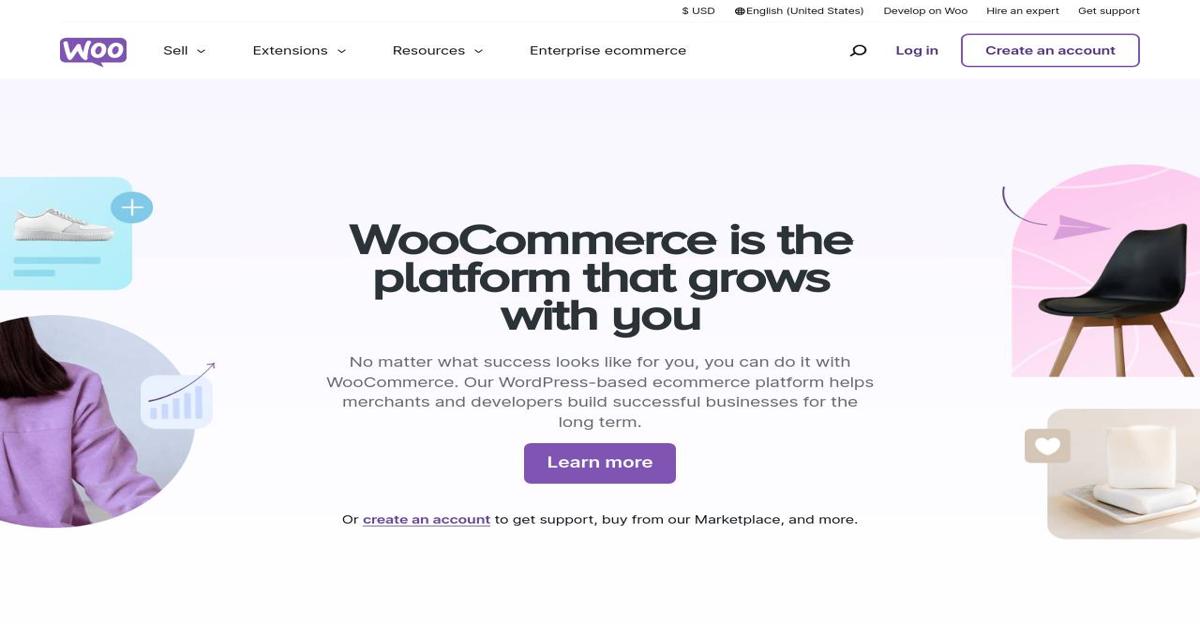
Project Management and Productivity
Juggling multiple projects and deadlines? Stay organized and productive with these powerful tools designed to streamline your workflow. From task management to document collaboration, these resources will empower you to efficiently conquer your to-do list.
ClickUp: Project management and productivity platform.
- Use Cases: Manage projects, track tasks, collaborate with teams, create documents and wikis, communicate with team members, automate workflows.
- Best For: Teams of all sizes, businesses looking for a versatile project management solution, remote teams, agencies.
- Pros: Highly customizable, offers a wide range of features, good for managing tasks and projects.
- Cons: Can be overwhelming for beginners, the interface can feel cluttered.
- Pricing: Free plan with limited features. Paid plans start at $10/month per user.
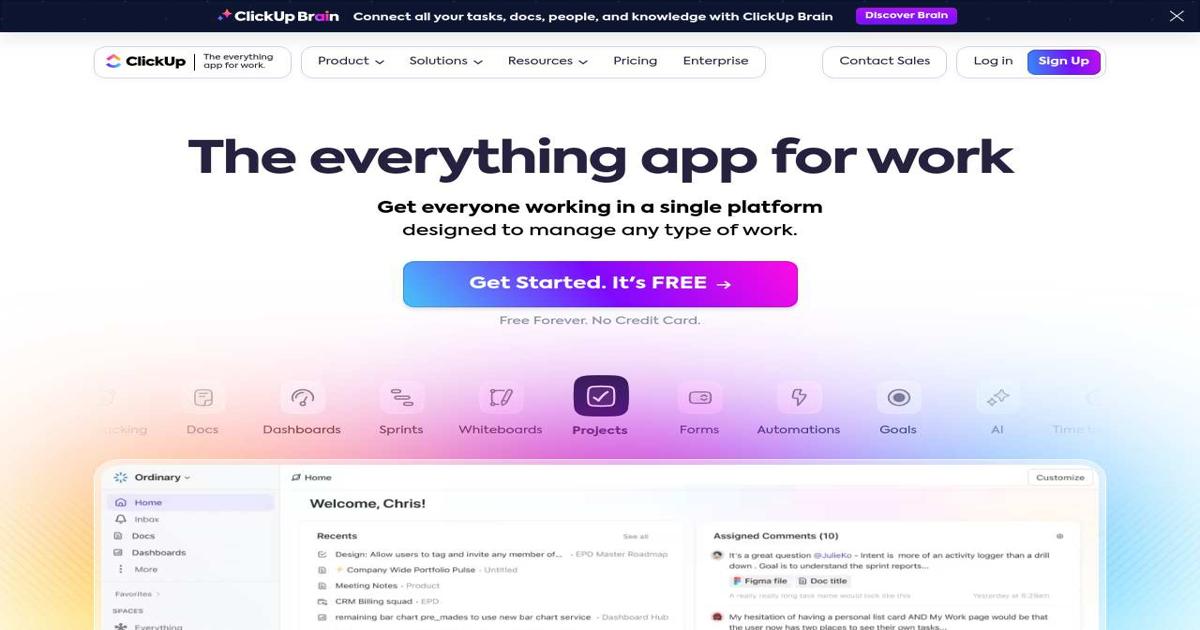
PandaDoc: Document automation and eSignature platform.
- Use Cases: Create proposals, contracts, quotes, and other documents, automate document workflows, collect e-signatures, track document analytics.
- Best For: Sales teams, legal teams, businesses that need to streamline document workflows, businesses that need to collect signatures electronically.
- Pros: Simplifies document creation and signing, offers templates and integrations, good for sales and legal teams.
- Cons: Can be expensive for smaller businesses, some features require a paid plan.
- Pricing: Paid plans start at $35/month per user.
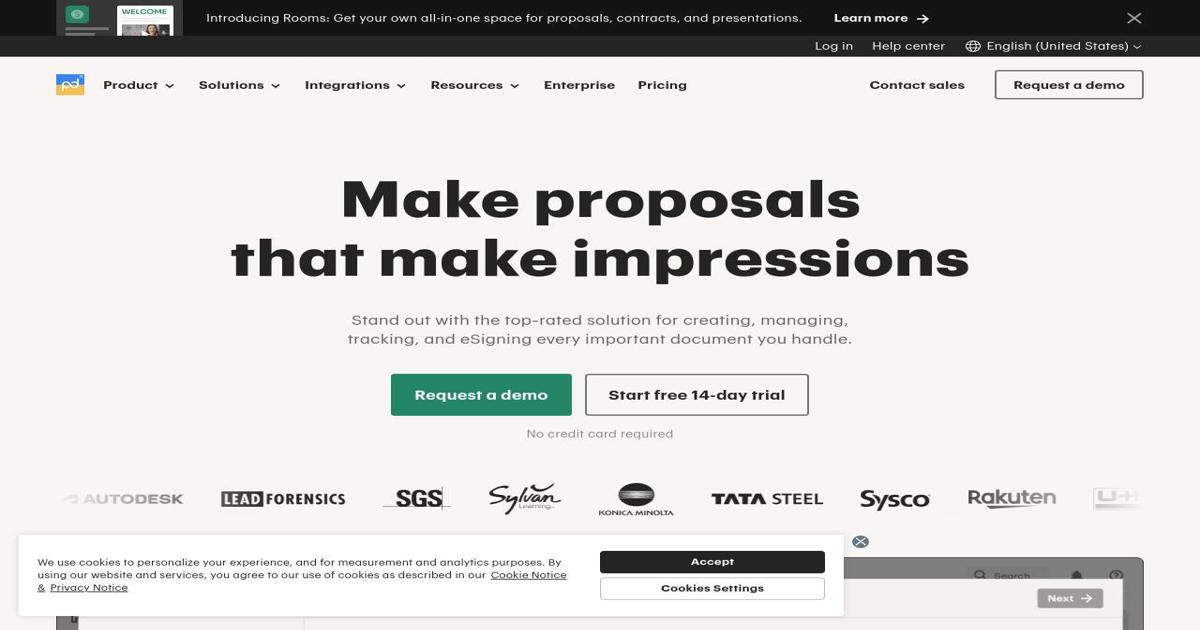
Automation and Integration
Reclaim your precious time and eliminate tedious tasks with the magic of automation! This category features tools that connect your favorite apps and automate your workflows, allowing you to focus on the strategic elements of your marketing while the digital gears turn smoothly in the background.
Make: Powerful automation and integration platform for connecting different apps and automating workflows.
- Use Cases: Automate repetitive tasks, connect different applications, create custom integrations, build complex workflows, streamline business processes.
- Best For: Businesses with complex workflows, developers, tech-savvy users, businesses looking for a robust automation solution.
- Pros: Visually intuitive interface, advanced automation features, supports a wide range of apps.
- Cons: Can be complex for beginners, pricing can be higher than Zapier for some use cases.
- Pricing: Free plan with limited operations. Paid plans start at $9/month.
Zapier: Popular automation platform that connects apps and automates tasks.
- Use Cases: Connect different web apps, automate simple tasks, trigger actions based on events, streamline workflows, save time on repetitive tasks.
- Best For: Small businesses, individuals, businesses looking for a user-friendly automation solution, businesses with simple workflows.
- Pros: Easy to use, supports a huge number of apps, offers a free plan for basic automation.
- Cons: Can become expensive for complex workflows, limited features compared to Make for some use cases.
- Pricing: Free plan for up to 5 zaps. Paid plans start at $29.99/month.
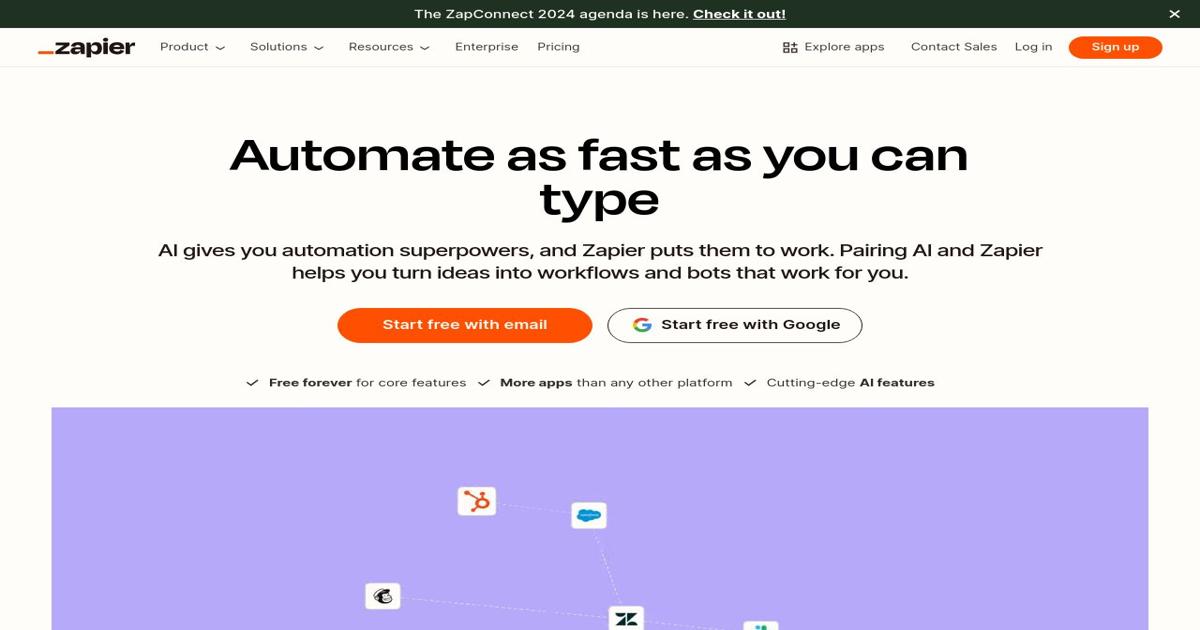
Web Hosting & Infrastructure
Your website needs a home, and this category is your one-stop shop for finding the perfect hosting solution. From shared hosting to managed cloud platforms, you’ll find everything you need to keep your website running smoothly and securely!
Hostinger: Web hosting provider offering shared, VPS, and cloud hosting plans.
- Use Cases: Host websites and applications, get reliable and affordable web hosting, choose from different hosting options, and manage domains and email accounts.
- Best For: Small businesses, bloggers, individuals, and businesses looking for affordable web hosting.
- Pros: Affordable pricing, good for beginners and small businesses, offers a variety of hosting options.
- Cons: Limited features on lower-tier plans.
- Pricing: Shared hosting plans start at $1.99/month.
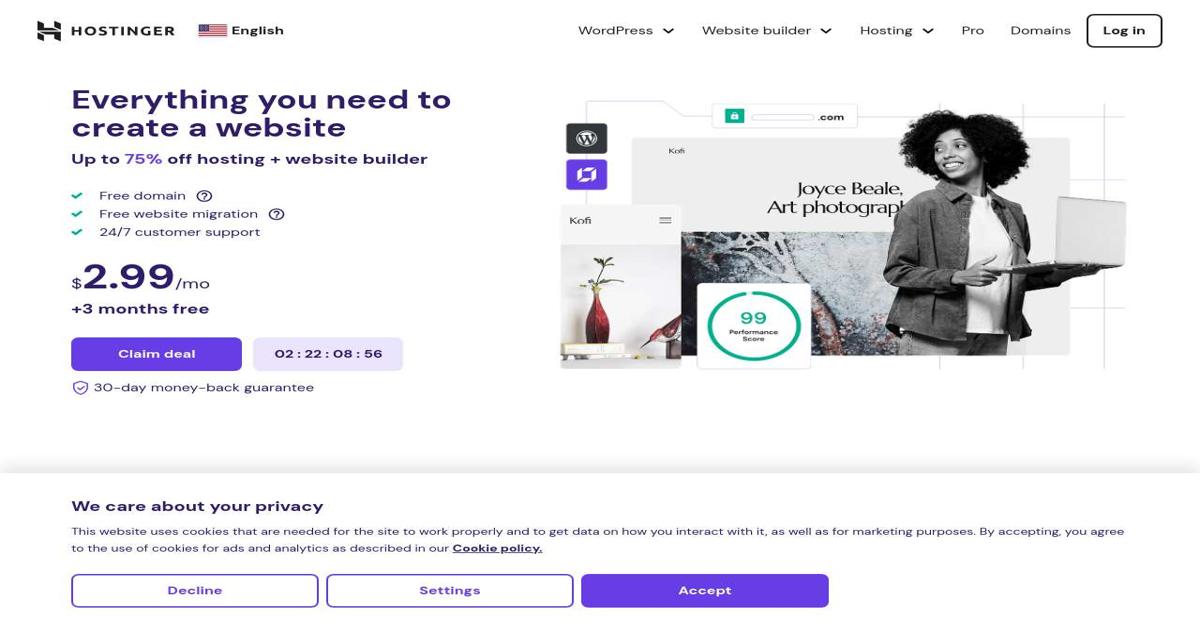
DigitalOcean: Cloud infrastructure provider offering virtual machines, storage, and networking services.
- Use Cases: Deploy and manage cloud servers, build and scale applications, host websites, store data, build a custom cloud infrastructure.
- Best For: Developers, tech-savvy users, startups, businesses needing a flexible cloud infrastructure.
- Pros: Flexible and scalable, affordable pricing, good for developers and tech-savvy users.
- Cons: Requires technical expertise, limited managed services compared to some cloud providers.
- Pricing: Pay-as-you-go pricing based on usage.
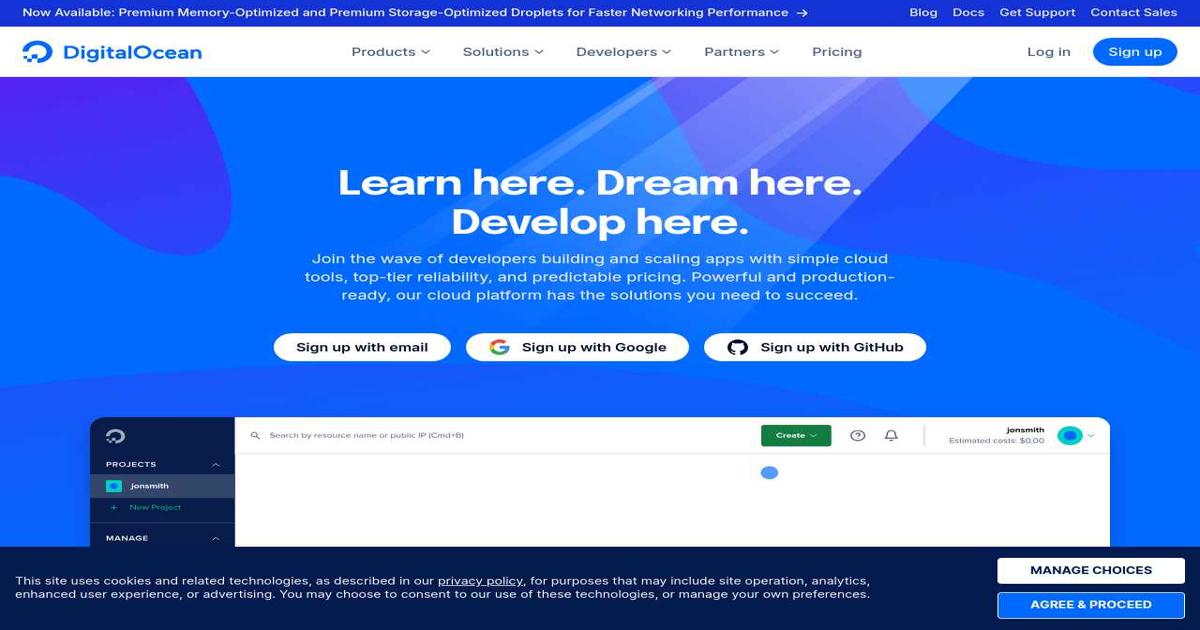
Cloudways: Managed cloud hosting platform that simplifies the deployment and management of web applications.
- Use Cases: Host websites and applications on a managed cloud platform, get optimized server performance, simplify server management, scale your infrastructure as needed.
- Best For: Businesses that need high-performance hosting, agencies, developers, businesses looking for managed cloud hosting.
- Pros: Easy to use, offers managed hosting on various cloud providers, good for businesses that want hassle-free hosting.
- Cons: Can be more expensive than self-managed hosting, limited control over server configuration.
- Pricing: Paid plans start at $10/month.
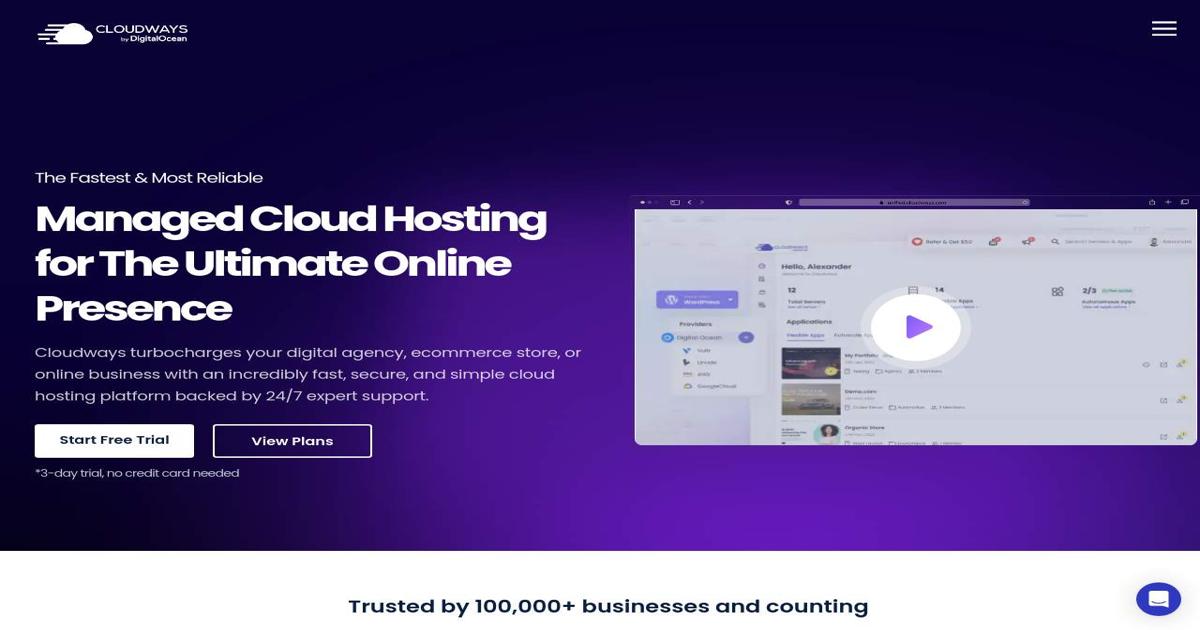
Kinsta: Premium managed WordPress hosting provider.
- Use Cases: Host high-traffic WordPress websites, get optimized performance and security, benefit from expert WordPress support, scale your website as needed.
- Best For: Businesses with mission-critical WordPress websites, agencies, high-traffic blogs, e-commerce businesses.
- Pros: High-performance hosting, excellent customer support, good for businesses that need reliable and fast WordPress hosting.
- Cons: Can be expensive, limited to WordPress hosting.
- Pricing: Paid plans start at $35/month.

Vultr: Cloud infrastructure provider that offers high-performance virtual machines and dedicated servers, enabling businesses to deploy and scale applications globally with ease.
- Use Cases: Deploy and manage cloud servers, host websites and applications, scale your infrastructure on demand, choose from a wide range of server configurations.
- Best For: Developers, businesses with high-performance computing needs, businesses looking for global server coverage.
- Pros: 32 data center locations worldwide for low-latency access.
- Cons: May require technical expertise to set up and manage effectively.
- Pricing: Paid plans start at $2.5/month.
Video Editing
Lights, camera, action! In the age of video dominance, captivating visuals are essential. This category features powerful video editing tools to help you create professional-quality videos that engage your audience and elevate your brand.
Jitter: Motion graphics design tool for creating animations and effects.
- Use Cases: Create animated social media posts, design short video clips, add motion graphics to videos, enhance visual content with animation.
- Best For: Social media managers, content creators, marketers looking for a simple motion graphics tool.
- Pros: Easy to use, offers a variety of animation tools, good for creating social media content.
- Cons: Limited features compared to professional motion graphics software, some features require a paid plan.
- Pricing: Free plan with limited features. Paid plans start at $19/month.
CapCut: Video editing app with intuitive features and effects for creating engaging videos.
- Use Cases: Edit videos for social media, create short video clips, add music and effects, trim and merge video clips, export videos in various formats.
- Best For: Social media content creators, individuals, mobile video editors.
- Pros: Free, easy to use, a wide range of editing tools and effects.
- Cons: Limited features compared to professional video editing software, mobile-first app.
- Pricing: Free.
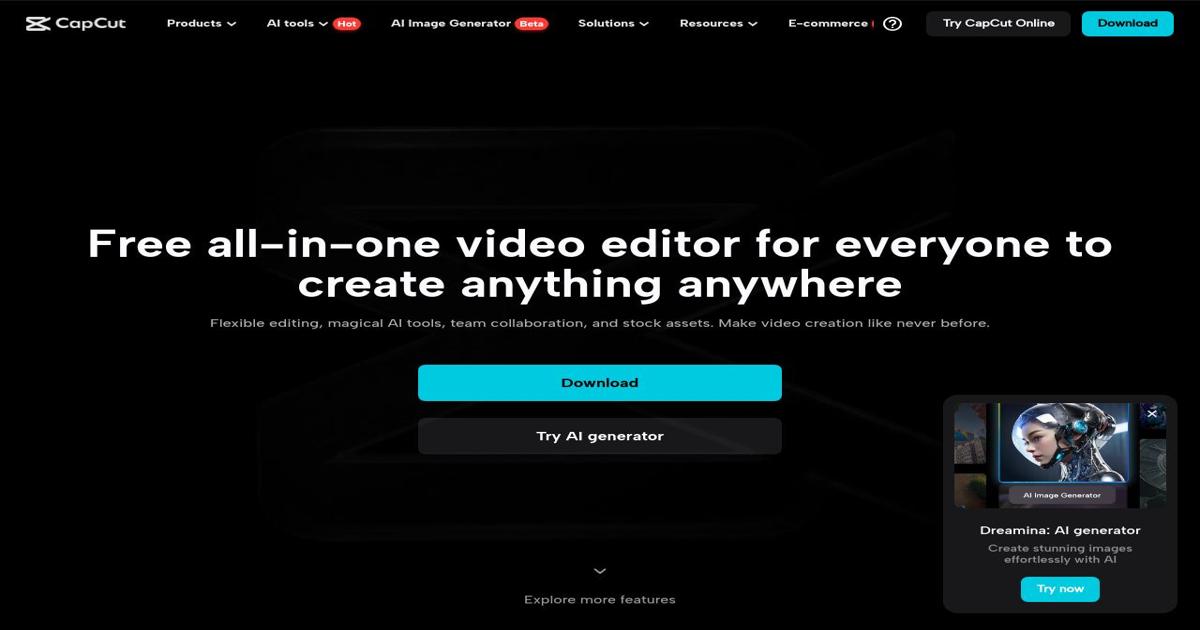
Design & Presentation Tools
Unleash your inner artist and create stunning visuals that capture attention! This category offers a palette of design tools, from user-friendly graphic design platforms to professional-grade software, empowering you to craft eye-catching designs that make your brand stand out.
Figma: Collaborative design tool for creating user interfaces, websites, and mobile app prototypes.
- Use Cases: Design user interfaces, create website prototypes, collaborate on design projects, create wireframes and mockups, handoff designs to developers.
- Best For: UX/UI designers, web designers, product teams, agencies, collaborative design projects.
- Pros: Powerful design features, real-time collaboration, free for individuals.
- Cons: Can be complex for beginners, only 3 files can be created on the free plan.
- Pricing: Free plan for individuals. Paid plans start at $15/month per editor.
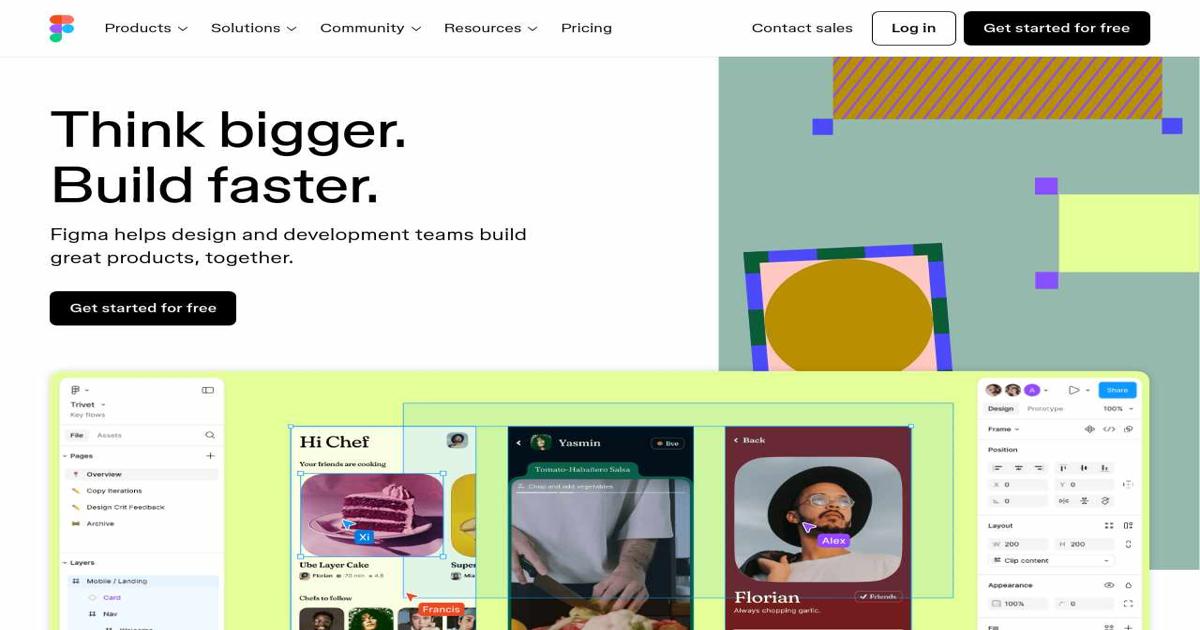
Canva: Graphic design tool with templates and features for creating social media graphics, presentations, videos, and more.
- Use Cases: Create social media graphics, design presentations, make posters and flyers, edit photos, create videos, build simple websites.
- Best For: Small businesses, marketers, individuals, anyone who needs to create visual content easily.
- Pros: Easy to use, drag-and-drop interface, a large library of templates and stock photos.
- Cons: Limited customization options compared to professional design software, some features require a paid plan.
- Pricing: Free plan with basic features. Paid plans start at $6.5/month.
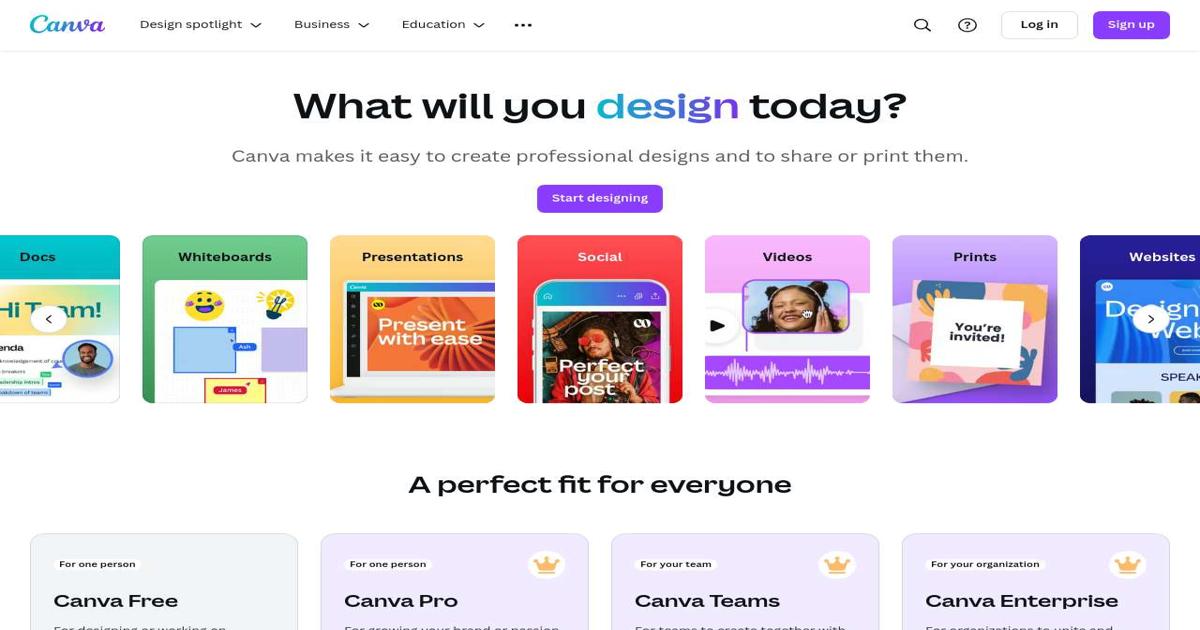
Adobe Express: Design platform with templates and tools for creating graphics, videos, and web pages.
- Use Cases: Design social media content, create marketing materials, edit photos and videos, build simple web pages, access Adobe Stock assets.
- Best For: Marketers, small businesses, individuals, users familiar with Adobe products.
- Pros: Powerful design tools, a large library of templates and assets, integrates with other Adobe apps.
- Cons: Can be expensive, learning curve for some features.
- Pricing: Free plan with limited features. Paid plans start at $9.99/month.
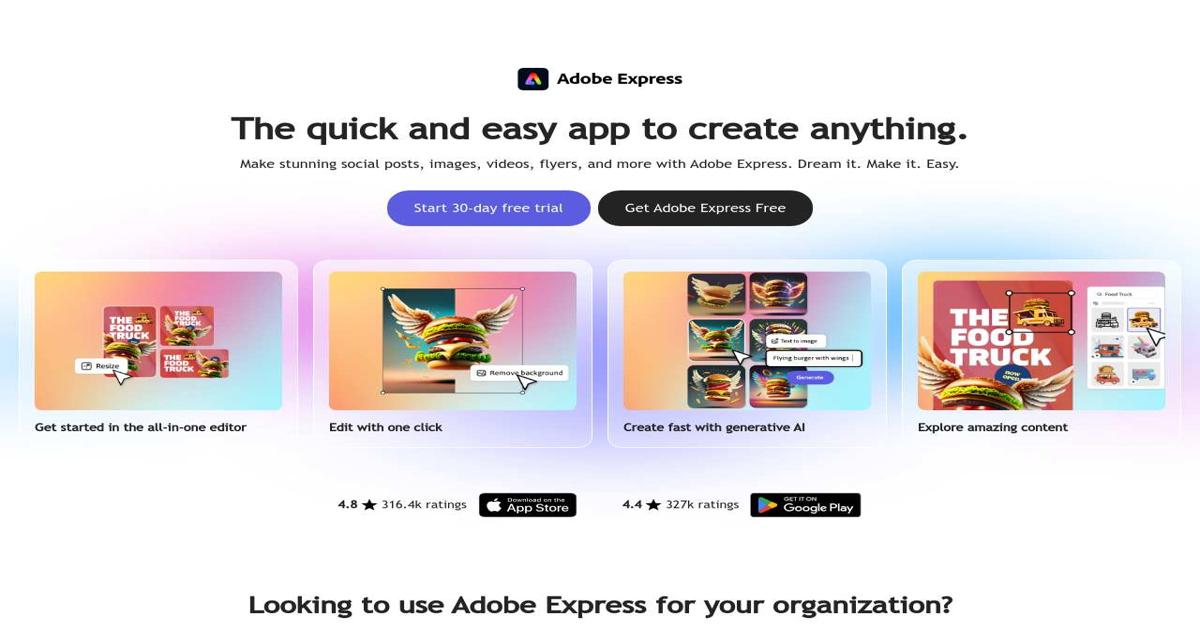
Recraft: AI-powered design tool for effortless creativity.
- Use Cases: Generate logos, icons, illustrations, and patterns using AI, create unique visual assets, customize designs, speed up the design process.
- Best For: Designers, marketers, businesses looking for AI-powered design assistance, anyone needing custom visual assets.
- Pros: Saves time on creating logos, icons, and illustrations.
- Cons: Limited options for free users.
- Pricing: Free trial. Paid plans start at $20/month.
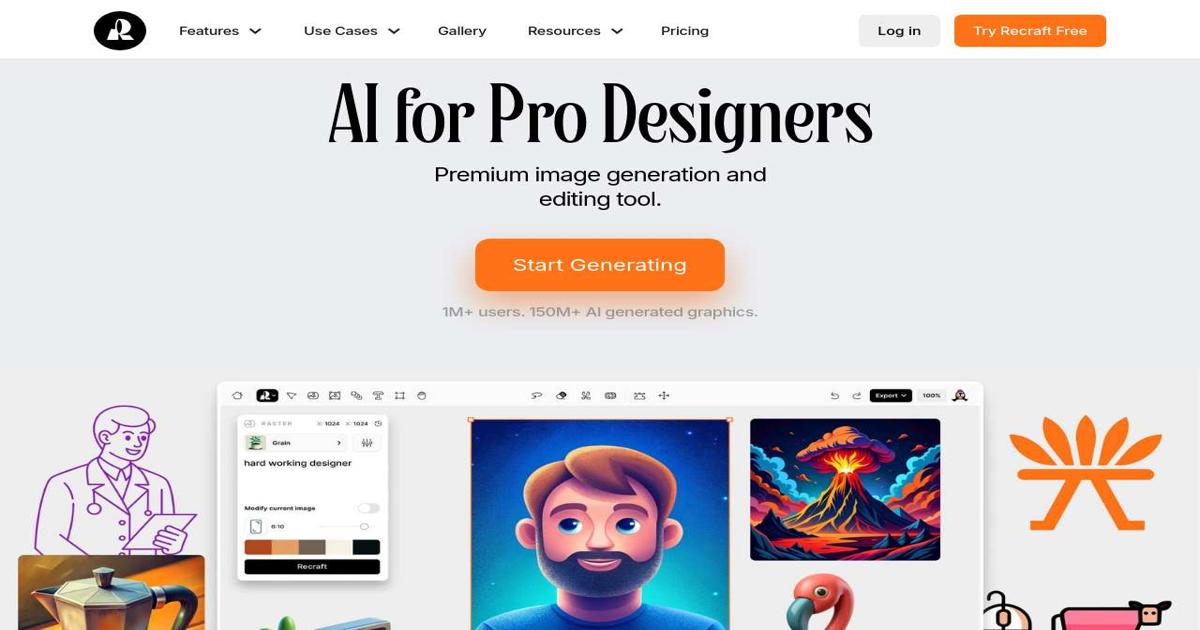
MagicSlides: Presentation design tool with AI-powered features.
- Use Cases: Create professional presentations quickly, generate design ideas with AI, customize slides, collaborate with team members, access a library of templates.
- Best For: Professionals, students, educators, marketers, anyone who needs to create engaging presentations.
- Pros: Helps you create professional presentations quickly, offers AI-powered design suggestions, easy to use.
- Cons: Limited customization options compared to professional presentation software, some features require a paid plan.
- Pricing: Free plan with limited features. Paid plans start at $16/month.
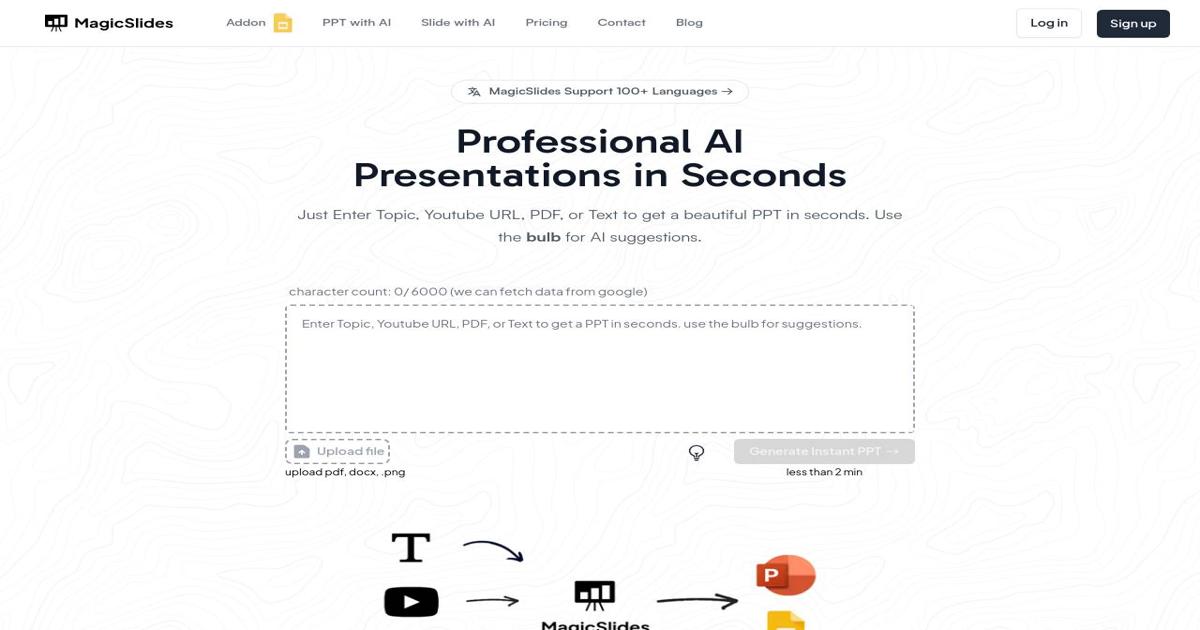
No-Code App Development
Have a brilliant app idea but lack coding skills? No problem! No-code app development platforms make it easier than ever to bring your vision to life. Build your dream app with intuitive drag-and-drop interfaces and powerful features, even if you’ve never written a line of code.
Bubble: No-code platform for building web and mobile applications.
- Use Cases: Create web and mobile apps without coding, build prototypes and MVPs, launch online businesses, create custom software solutions.
- Best For: Entrepreneurs, businesses looking to build apps without hiring developers, anyone with an app idea.
- Pros: Allows you to build apps without coding, offers a visual drag-and-drop interface, good for building prototypes and MVPs.
- Cons: Can be complex to learn for complex applications, limited customization options compared to traditional coding.
- Pricing: Free plan for basic apps. Paid plans start at $25/month.
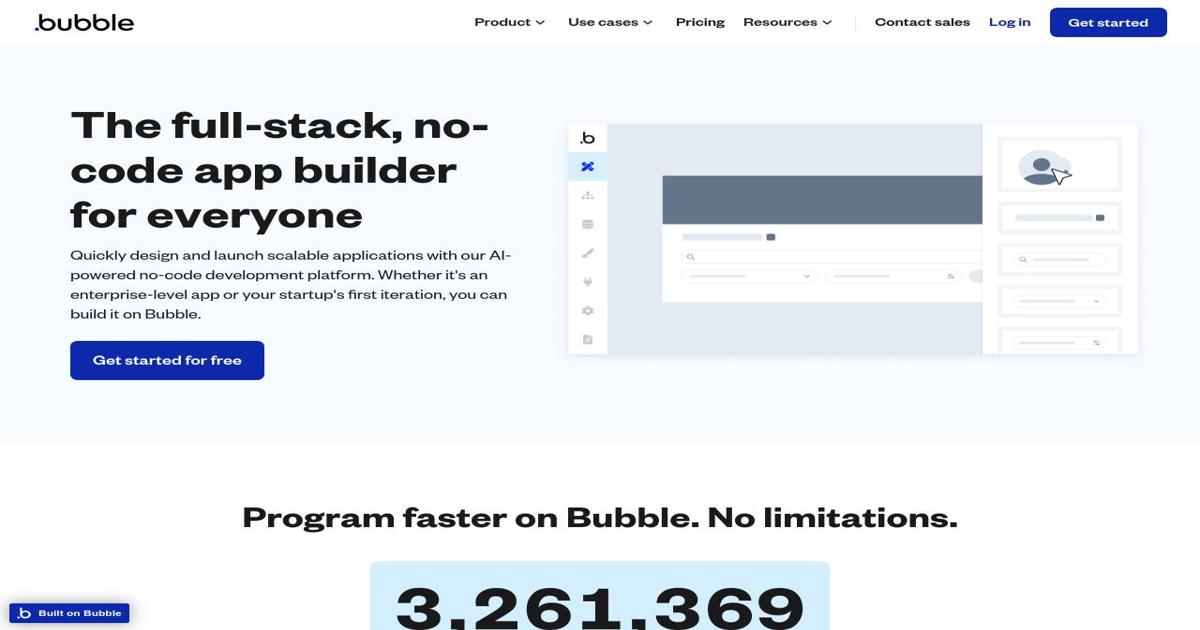
FlutterFlow: Enables rapid app development without coding expertise.
- Use Cases: Create cross-platform apps (iOS, Android, web), build mobile-first applications, design user interfaces visually, connect to data sources, accelerate app development.
- Best For: Entrepreneurs, designers, businesses looking to create apps without coding, individuals with app ideas.
- Pros: Clean code, apps for iOS, Android, and web seamlessly.
- Cons: Less accessible compared to other no-code tools.
- Pricing: Free plan for basic apps. Paid plans start at $30/month.
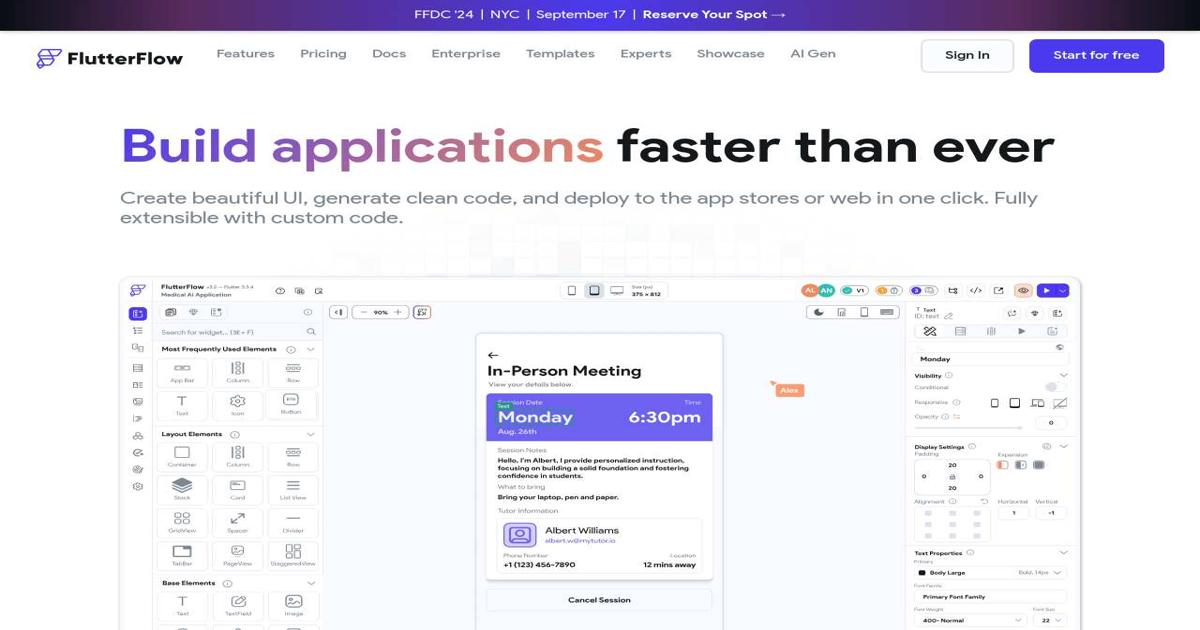
Other Tools You Don’t Want to Miss
Think of this category as your digital Swiss Army Knife, equipped with a versatile selection of tools to tackle any marketing challenge. From A/B testing and surveys to AI-powered video generation and legal document creation, you’ll find the perfect solution for every situation.
Loom: Screen recording and video messaging tool.
- Use Cases: Record screencasts and video messages, share video tutorials, provide feedback, communicate asynchronously with teams, create quick video content.
- Best For: Remote teams, educators, customer support teams, anyone who needs to communicate visually.
- Pros: Easy to use, great for creating quick video tutorials and presentations, offers a free plan.
- Cons: Limited editing features compared to professional video editing software, storage limits on the free plan.
- Pricing: Free plan with limited features. Paid plans start at $15/month.
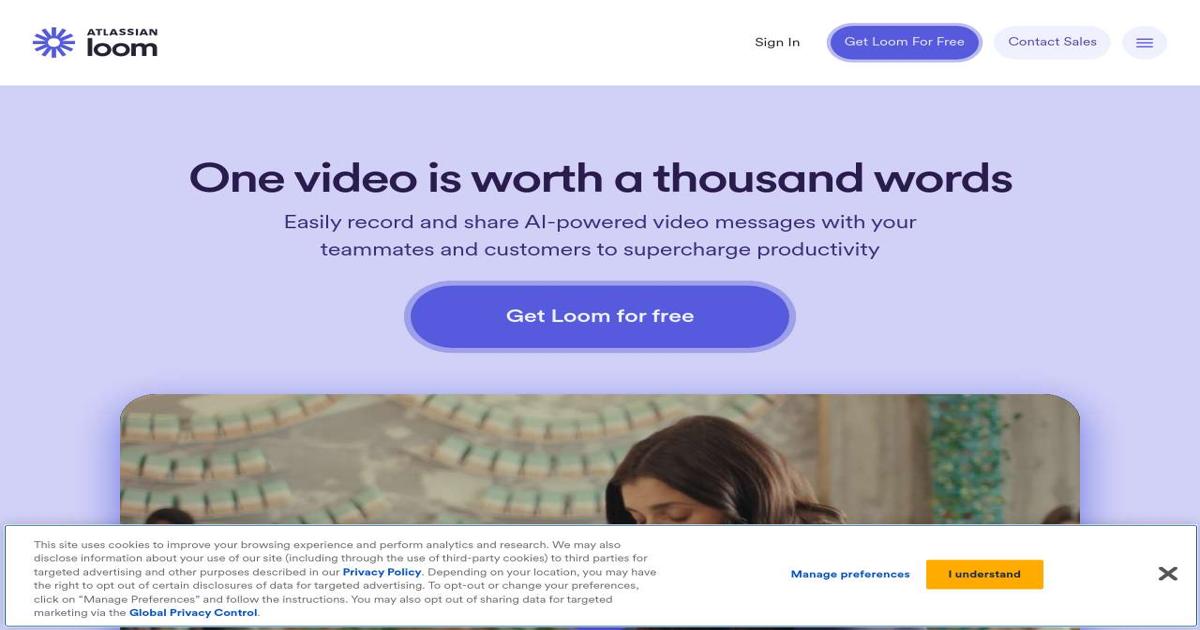
Optimizely: A/B testing and personalization platform.
- Use Cases: Run A/B tests on websites and apps, personalize user experiences, optimize for conversions, gather data on user behavior, improve website performance.
- Best For: CRO Marketers, product managers, UX designers, businesses looking to increase conversions and optimize user experiences.
- Pros: Powerful A/B testing features, offers personalization and targeting options, integrates with various platforms.
- Cons: Can be expensive, requires technical expertise for some features.
- Pricing: Contact for pricing.
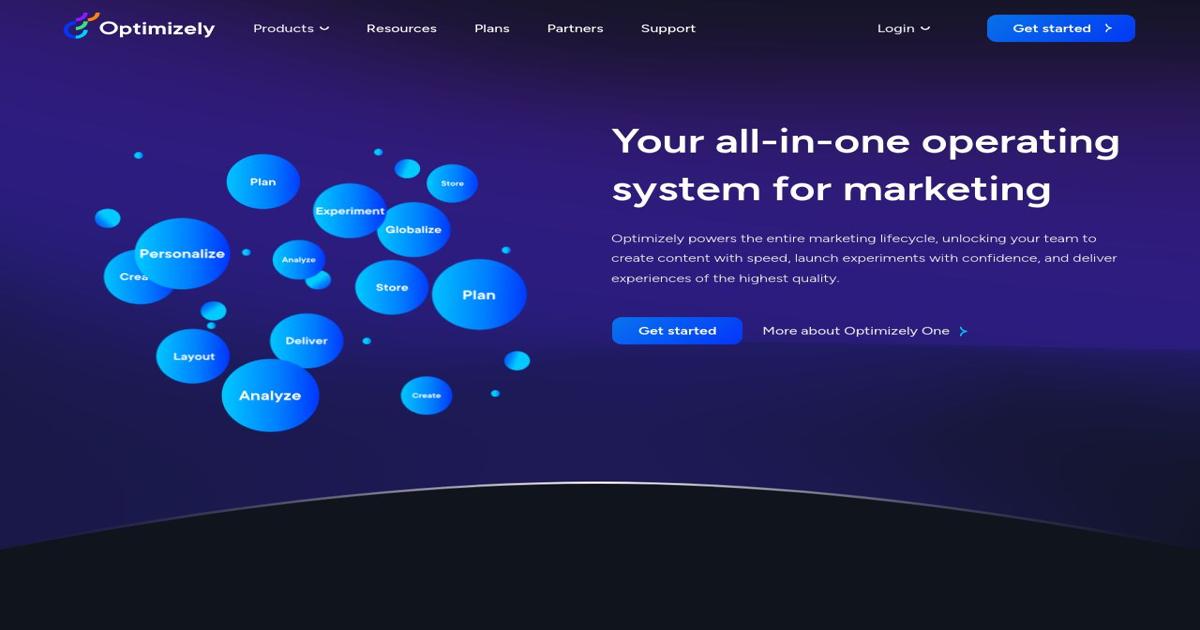
SurveyMonkey: Online survey platform for creating and conducting surveys.
- Use Cases: Create and send surveys, collect feedback from customers and employees, conduct market research, analyze survey data.
- Best For: Businesses, researchers, educators, anyone who needs to collect data through surveys.
- Pros: Easy to use, wide range of question types, offers reporting and analytics.
- Cons: Free plan has limitations, some features require a paid plan.
- Pricing: Free plan with basic features. Paid plans start at $35/month.

Twilio: Cloud communications platform for sending and receiving text messages, phone calls, and video calls.
- Use Cases: Build communication features into apps and websites, send SMS notifications, make phone calls programmatically, create video conferencing applications.
- Best For: Developers, businesses building communication features, businesses needing a scalable communication platform.
- Pros: Flexible and scalable, offers a wide range of communication APIs, good for developers.
- Cons: Can be complex to set up, pay-as-you-go pricing can be unpredictable.
- Pricing: Pay-as-you-go pricing based on usage.
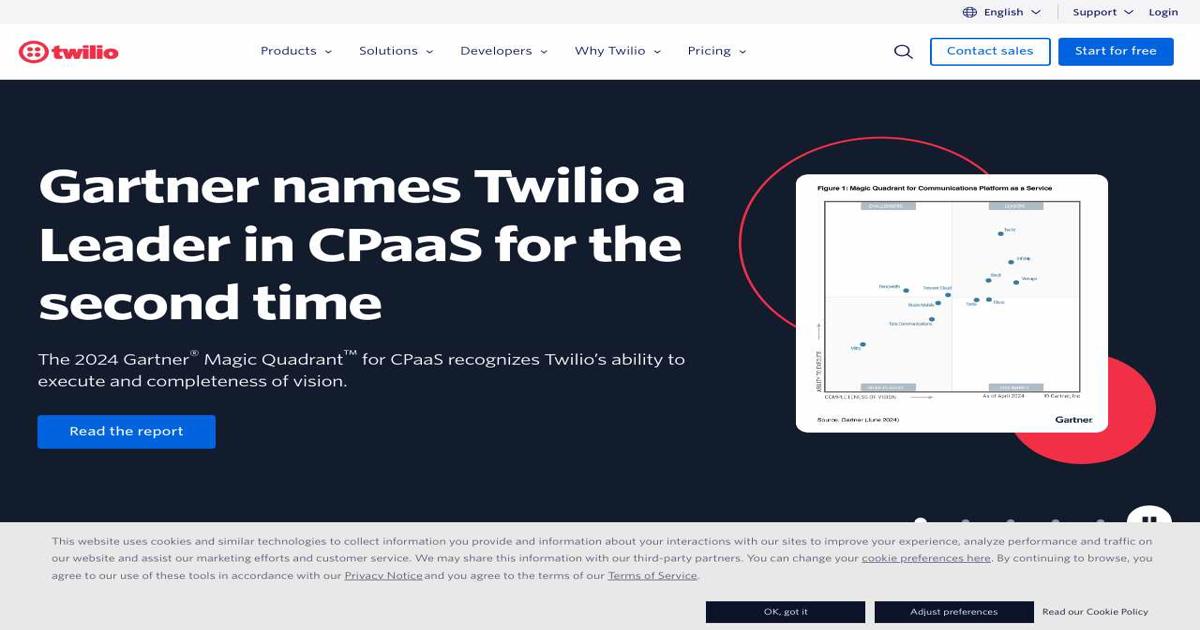
Calendly: Scheduling and meeting scheduling tool.
- Use Cases: Schedule meetings with clients and colleagues, automate meeting booking, manage availability, reduce back-and-forth emails, streamline scheduling workflows.
- Best For: Sales teams, consultants, professionals, anyone who needs to schedule meetings efficiently.
- Pros: Easy to use, integrates with various calendar apps, saves time on scheduling meetings.
- Cons: Free plan has limitations, some features require a paid plan.
- Pricing: Free plan for basic scheduling. Paid plans start at $12/month per user.
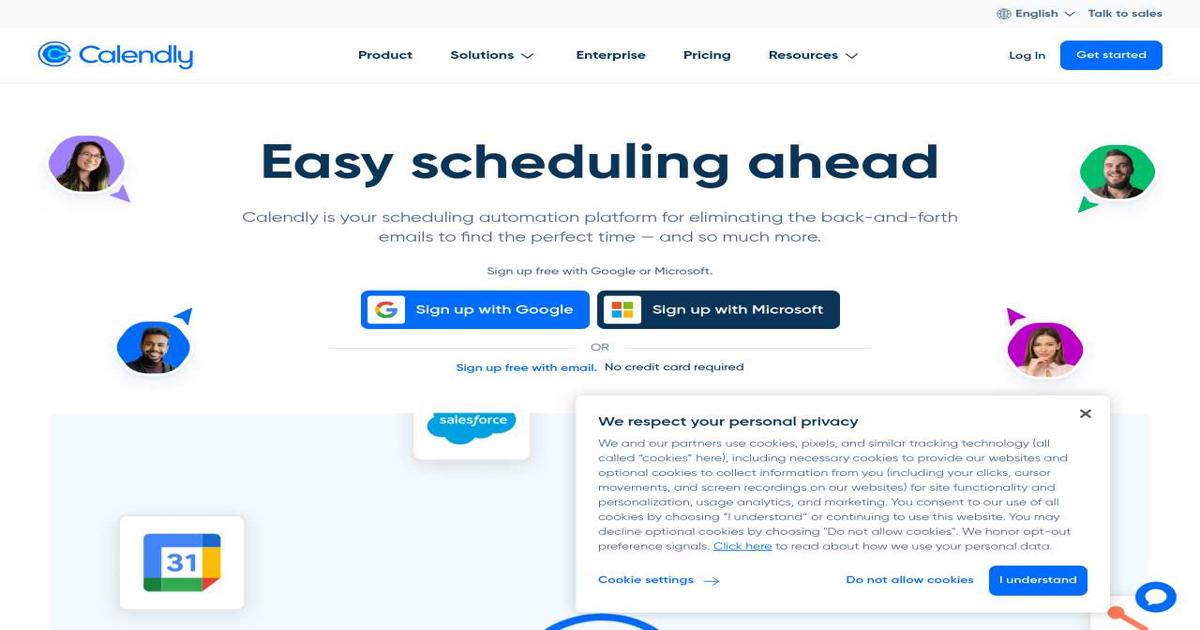
Synthesia: AI video generation platform for creating videos with avatars.
- Use Cases: Create explainer videos, product demos, training videos, marketing videos, personalized video messages.
- Best For: Businesses, marketers, educators, anyone looking to create engaging video content easily.
- Pros: Creates realistic videos with AI avatars, easy to use, good for creating explainer videos and presentations.
- Cons: Limited customization options for avatars and backgrounds, can be expensive for heavy use.
- Pricing: Free trial. Paid plans start at $18/month.
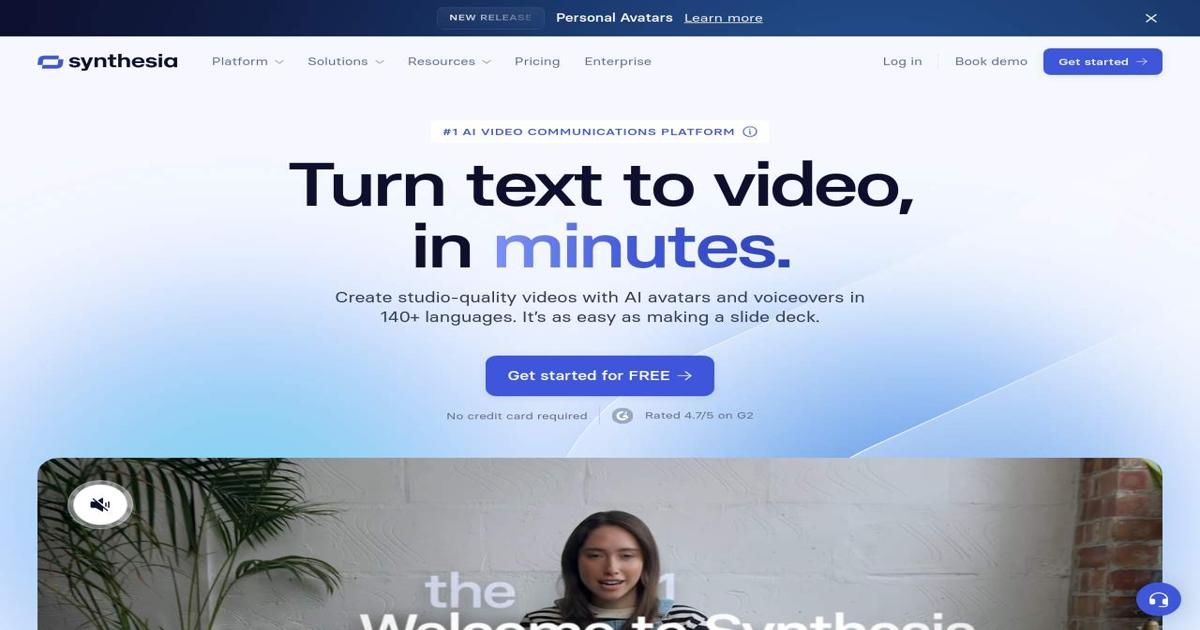
Sparktoro: Topic research and audience intelligence platform.
- Use Cases: Discover popular content topics, identify your target audience’s interests, find relevant websites and social media accounts, get insights for content marketing and SEO.
- Best For: Content marketers, SEO professionals, social media managers, businesses looking to understand their target audience.
- Pros: Helps you find relevant topics and keywords, provides insights into your target audience, good for marketing in general.
- Cons: Can be expensive for smaller businesses.
- Pricing: Free Limited. Paid plans start at $50/month.
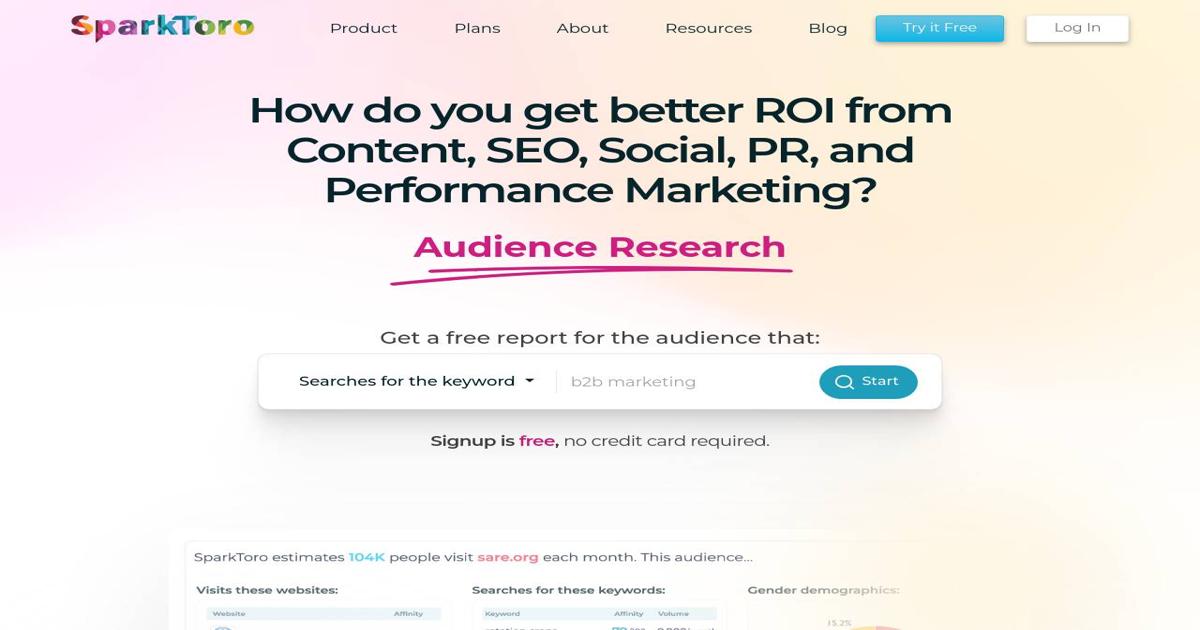
Cloudflare: CDN and security platform for improving website performance and security.
- Use Cases: Speed up website load times, protect websites from DDoS attacks, improve website security, cache website content, manage DNS.
- Best For: All website owners, businesses concerned about website security, websites with global audiences.
- Pros: Improves website speed and security, offers DDoS protection, free plan available.
- Cons: The free plan has limitations, some features require a paid plan.
- Pricing: Free plan for basic features. Paid plans start at $20/month.
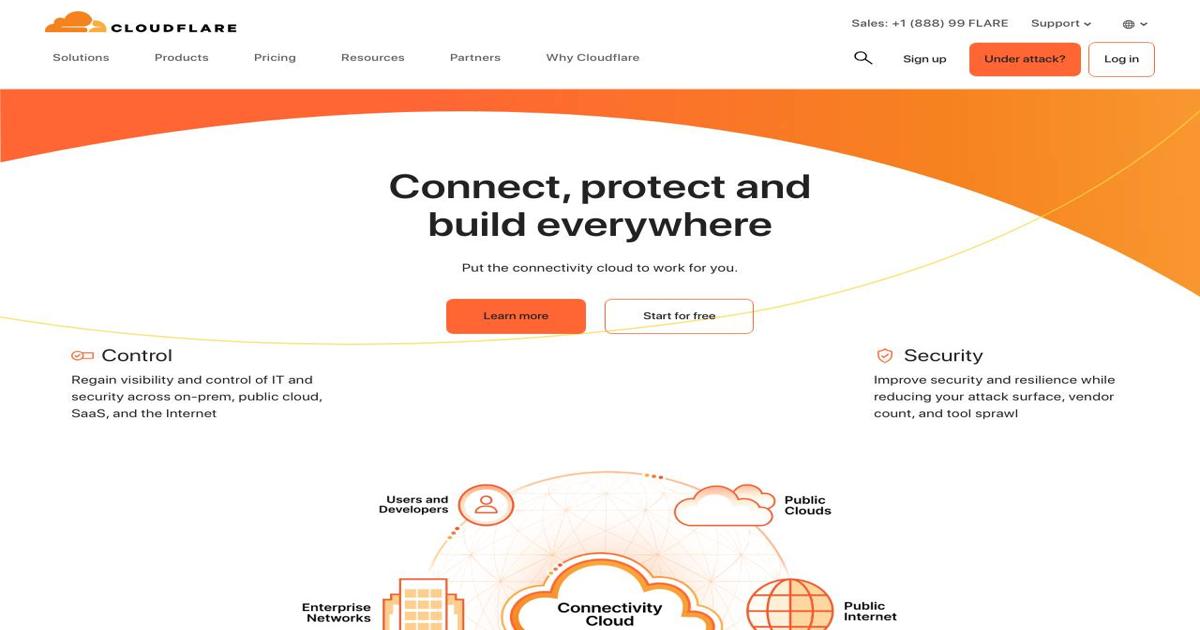
Senja: A free tool that automates the collection, management, and sharing of testimonials, helping businesses enhance their credibility and customer engagement.
- Use Cases: Collect customer testimonials, manage and organize testimonials, share testimonials on your website and social media, build social proof.
- Best For: Businesses of all sizes, businesses looking to increase trust and credibility, e-commerce businesses, service-based businesses.
- Pros: Simplifies testimonial collection with customizable forms, centralizes testimonial management, and allows easy sharing across platforms.
- Cons: Limited advanced features in the free version and may require time to set up and customize forms.
- Pricing: Free forever with essential features, Paid plans start at $29/month.

Riverside: Platform for recording high-quality video and audio interviews remotely.
- Use Cases: Record podcasts, conduct remote interviews, create video content with high-quality audio, collaborate with guests remotely, edit and produce audio and video content.
- Best For: Podcasters, interviewers, content creators, businesses creating video content with remote guests.
- Pros: Records high-quality audio and video, offers features for collaboration and editing, good for podcasters and interviewers.
- Cons: Can be expensive for smaller businesses, some features require a paid plan.
- Pricing: Free plan with limited features. Paid plans start at $19/month per user.
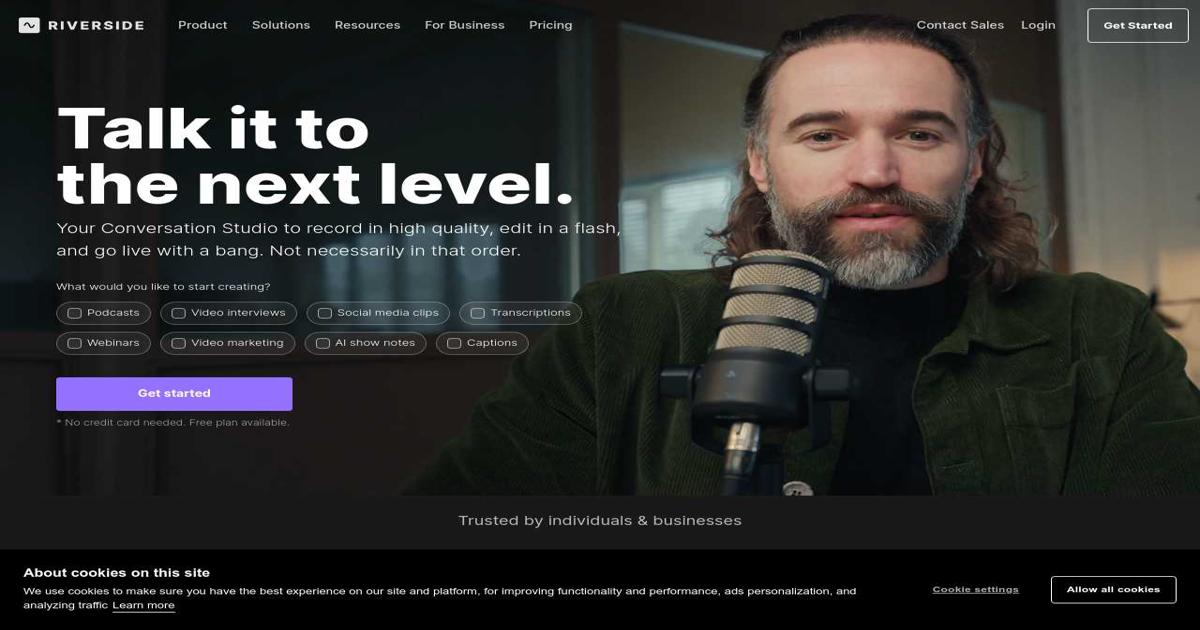
Instantly: Cold email outreach platform with features for personalization and automation.
- Use Cases: Send personalized cold emails, automate email follow-ups, manage email campaigns, track email opens and clicks, improve email deliverability.
- Best For: Sales teams, marketers, businesses doing cold outreach, agencies.
- Pros: Helps you personalize your cold emails at scale, offers tools for automation and tracking, good for sales and marketing teams.
- Cons: Can be expensive, requires careful use to avoid spamming, limited integrations compared to some competitors.
- Pricing: Free trial. Paid plans start at $37/month.
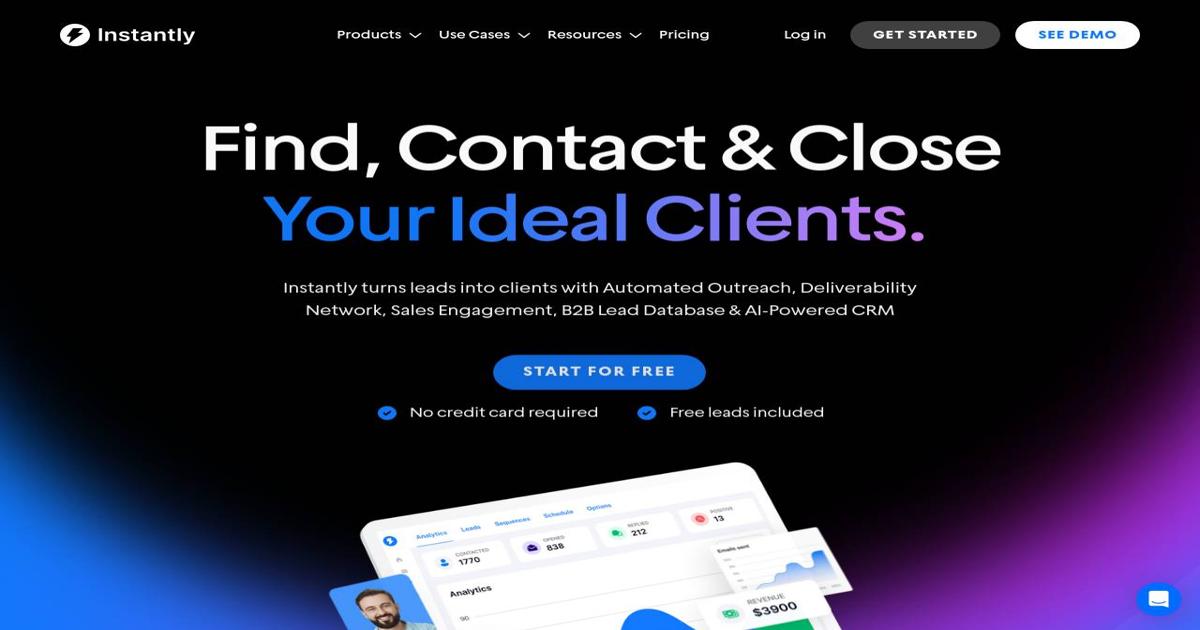
GetTerms: AI-powered platform for generating legal documents like privacy policies and terms of service.
- Use Cases: Create privacy policies, terms of service, cookie policies, and other legal documents, ensure compliance with data privacy regulations, customize legal documents for your business.
- Best For: Businesses of all sizes, website owners, app developers, anyone needing to create legal documents quickly and easily.
- Pros: Saves time on creating legal documents, and ensures your documents are compliant and easy to use.
- Cons: Limited customization options, may require review by a lawyer for specific legal needs.
- Pricing: Free trial. Paid plans start at $49/month.
SoldLive: Live shopping platform for hosting interactive live shopping events.
- Use Cases: Host live shopping events, interact with customers in real-time, showcase products, demonstrate features, answer customer questions, drive sales.
- Best For: E-commerce businesses, Shopify stores, businesses looking to leverage live video for sales.
- Pros: Engaging way to sell products online, offers features for live chat and interaction, good for e-commerce businesses.
- Cons: Can be expensive for smaller businesses, requires technical setup and only for Shopify stores.
- Pricing: $75/month.
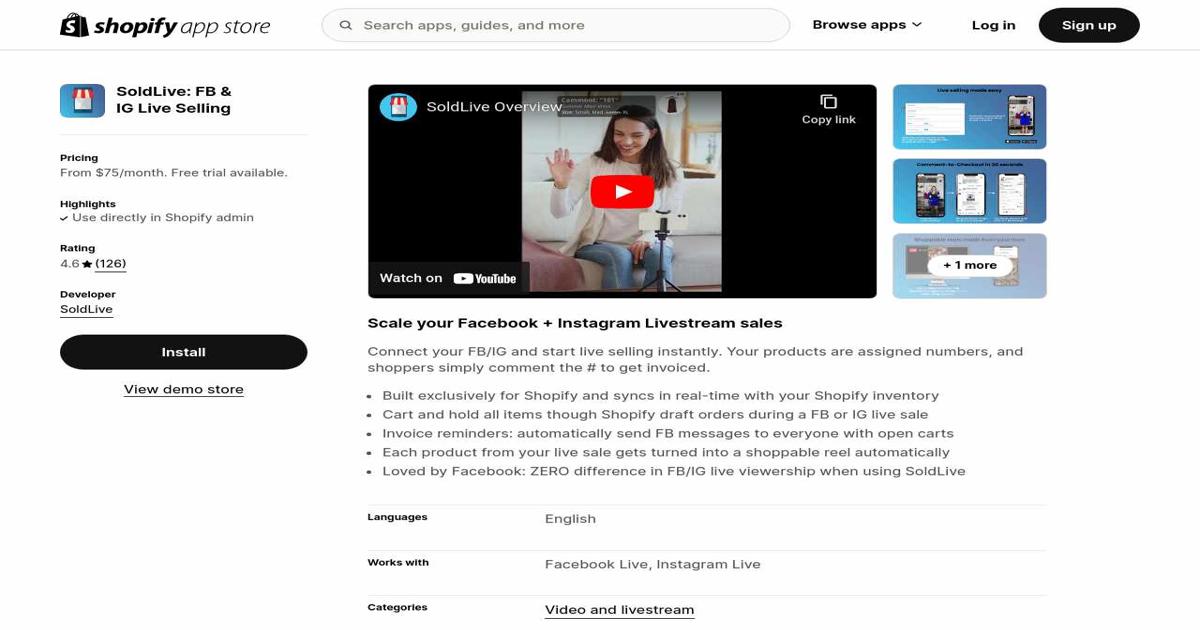
Conclusion
You’ve just explored a treasure trove of digital marketing tools, each one capable of supercharging your marketing efforts. But remember, tools alone won’t guarantee success. It’s the combination of smart strategies, creative execution, and the right technology that truly unlocks growth.
These tools can help you sharpen your marketing strategies, automate tedious tasks, uncover hidden insights, and ultimately, drive more revenue. But we know it can be overwhelming to navigate this ever-expanding landscape of digital solutions.
That’s where we come in. At Cmoziaq, we dedicate time & resources to help businesses like yours implement the power of software to achieve marketing mastery. We can help you choose the right tools, implement seamless automation and workflows, and optimize your strategies for maximum impact.